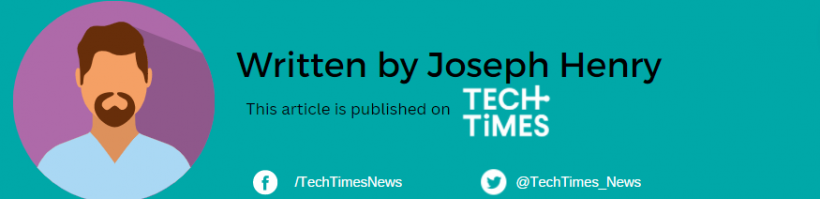Before, you couldn't see how long an app download would take once it began. Now thanks to the latest iOS 17 update, an App Store app can determine the installation time of a game or an app you download on your iPhone.
App Store App Download Time Tracker

iOS 17 is special, and one thing why it's unique is because of a download-tracking app on App Store.
When we download an app from the App Store, usually the only hint that it already starts is the percentage progress. However, it does not mean we can tell when it will finish.
Recently, a report by Macrumors says that an App Store app can solve this problem. When you click the "Get" app button from the app listing, you can wait for the download icon to show up. This symbol will indicate the time remaining before the app download is completed.
Moreover, the app has specific metrics for determining the app since it will tell you the exact minutes and seconds left of the installation process. Monitoring will require a short time before you see the timer-like feature.
The speed of the app download will not be the same for everyone. For instance, if you have a turtle-paced internet, the download progress will be longer than usual. Your internet speed plays an important role in displaying the time remaining.
Furthermore, the app's file size is another factor why some app downloads are slower. The larger the file size, the more time it will take for the download to finish.
Anytime, you can cancel the app download, especially if you see no signs of it moving. All you have to do is to tap the cancel button with the circular symbol.
Related Article: Apple iOS 17 Update Comes With New Pet Recognition Feature in Photos App: Here's How It Works
iOS 17 Brings NameDrop Feature
Aside from the app download tracker, iOS 17 also launches a feature where users can share their contact numbers with other users when they hold their Phones closer. The functionality dubbed "NameDrop" is useful if you are planning to get particular email addresses or phone numbers from a list. You don't need to manually type each contact to your iPhone and all you have to do is to share their Contact Posters.
The Cupertino tech giant has a lot of surprising features to present for iPhone users, like the offline use of Apple Maps. It's a game-changing feature similar to what Google brought to the Maps app.
It's not a typical feature you see in other navigation apps. This feature lets you see the estimated time of arrival in one place, as well as the particular map area. You won't be required to connect your iPhone to the internet or mobile data just to enable this functionality.
Meanwhile, Tech Times reported that the iOS 17 beta access accidentally went public. To date, it's still a mystery to some users why Apple did not announce its debut ahead of the premature release.
Read Also: Apple Adds 12-Inch MacBook to List of Obsolete Devices