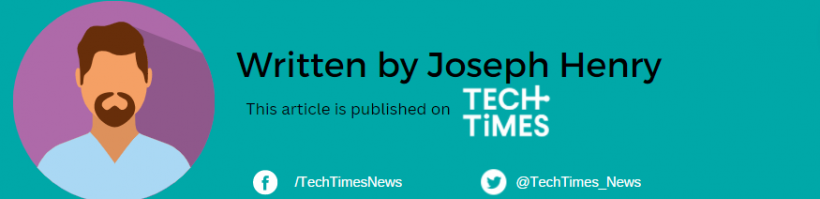Microsoft recently introduced a cool new feature for Bing Chat on desktop computers. Now you can have a conversation with the chatbot using your voice. If you're fond of practicing your communications skills, the virtual assistant will do its job of talking back to you.
Microsoft Introduces Bing Voice Chat on Desktop

After rolling out the voice input for a chat on mobile, Microsoft brings it to Bing on desktop.
Bing, which is powered by OpenAI's GPT-4, was first available on mobile devices and is now accessible on your computer. The community warmly welcomed the chatbot when it was first launched to mobile apps and Skype.
According to Engadget's report, you can use its voice support in English, Japanese, French, German, and Mandarin. To expand its reach across the globe, the Redmond firm is reportedly working on adding more languages soon.
Another impressive feature of this update is the ability of Bing AI to reply to you with text-to-speech answers. Asking a question is now made easier on the platform. For example, if you ask Bing about the longest bridge on the planet, it will answer you with an accurate response.
Goodbye Cortana, Hello Copilot
The voice support for the Bing chatbot is a great alternative since Microsoft announced that it would soon shut down the standalone Cortana app for Windows.
The Verge says in its report that the company plans to focus on bringing more artificial intelligence capabilities to Windows and Edge. Bing Chat, along with Microsoft 365 Copilot, which helps generate content using AI, are innovative ways to improve the overall experience of the users when using an AI assistant.
Related Article: Bing's AI Chatbot Launch Brought in 100 Million Daily Active Users
What is Micropilot Copilot
Now that Cortana is officially leaving the platform at the end of the year, Microsoft needs to choose a replacement. Surprisingly, the substitute for its current digital assistant will be Copilot, which is used along with other Microsoft apps.
According to Tech Times, Copilot can do a summarization of an article in an instant. If you have PDF notes to scan, this is definitely a helpful tool to finish your task. It's centered on helping users with their work tasks.
If you have a Powerpoint Presentation to submit to your boss, you can ask Copilot for assistance. It also works for those who struggle with inputting data into an Excel file.
It's logical for Microsoft to put an end to Cortana, given the competition among the tech brands with AI assistants. While it's still present, the company does not regularly give it the much-needed updates we see from other AI assistants such as Siri and Alexa.
Cortana might exist, yet some people can't feel its use and treat it as a "dead" tool. They can't maximize the software because of its outdated features that struggle to catch up with others.
Read Also: Windows 11 Update: Microsoft Is Adding Bing AI Chatbot Button as Part of Latest Taskbar Change