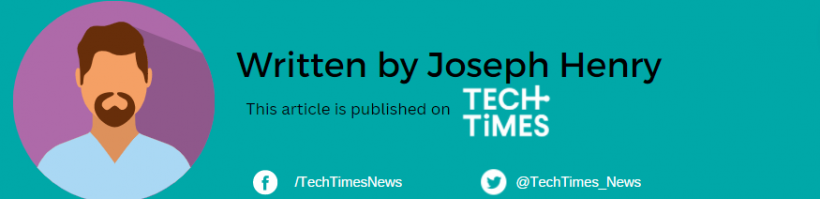Apple has already hinted at some of the amazing iOS 17 features we expect to see for the official launch of the upcoming OS. While we treat them as new and useful, not all of them are for practical use.
You might be wondering why some people are only anticipating seeing a simple yet game-changer update that's waiting on the other end. It's because, realistically, they want to get used to utilizing those that will be a part of their daily routine.
5 Practical iOS 17 Features to Use Soon
![5 Practical iOS 17 Features You Need to Add on Your Routine [2023] 5 Practical iOS 17 Features You Need to Add on Your Routine [2023]](https://1734811051.rsc.cdn77.org/data/images/full/429466/5-practical-ios-17-features-you-need-to-add-on-your-routine-2023.jpg?w=820)
You will probably take advantage of these upcoming iOS 17 features if you are a practical user.
Screen Distance
Nearsighted individuals tend to struggle in seeing people or objects from a distance but Apple has an answer to this problem soon.
With Screen Distance debuting on iOS 17, you can prevent your eye condition from getting worse. Young users will benefit from this since they are the most exposed to the radiation from the screen.
With iPhone's True Depth camera, you will be reminded to stay further away from the screen if your face is too close to it. It's a life-changing feature for myopic people who have suffered from digital eye strain.
Newly-Improved AirDrop
Transferring your photos or videos between two devices is possible with AirDrop. Sharing moments with your loved ones is just one click away on your iPhone.
On iOS 17, the AirDrop gets even better since you can connect your smartphone to another phone or Apple Watch. With NameDrop, it's not only limited to media sharing. You can watch movies together with your friend or stream music.
StandBy Mode
When your iPhone is idle, you won't easily turn on the display, especially when it's in charging mode. With StandBy, you won't have any problem checking your notifications, even if it's charging.
To wake it up, simply tap the display to see what the latest updates are on your screen. Actually, that's not the only thing to see here since it's customizable. You can put the weather widgets and other stuff here.
Related Article: Want to Downgrade to iOS 16? Here's How to Without Developer Beta
Live Voicemail
Scam calls are to be avoided, especially if you don't know about the person on the other line. It's important to check the message right away when someone leaves one for you.
If you fear that someone is planning to scam you, just enable live voicemail. Transcribing voicemails in real-time is convenient. If you're busy with your project, you can listen to it later. This iOS 17 is a must-used if you want to remove those creepy callers in your contact.
Grocery List Reminder
When shopping outside, the most common thing to remember is always to bring your grocery list on top of bringing your cash, of course.
With the Grocery List option, you won't forget anymore if you have items left unchecked on your list. It's easy to categorize them into groups.
Other notable iOS features you should watch out for are the new Pet Recognition in Photos app and the revamped Autocorrect feature.
Read Also: Unsure About App Download Time? This App Store App for iOS17 Shows How Long You'll Be Waiting