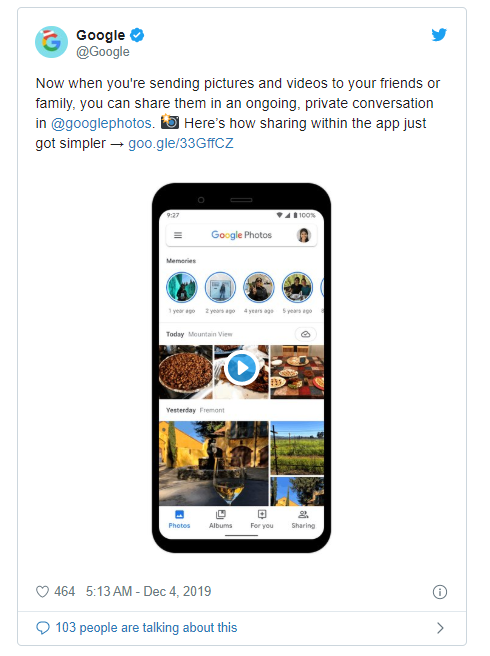
Private Messaging Is Now Allowed on Google Photos
"Now when you're sending pictures and videos to your friends or family, you can share them in an ongoing, private conversation," Google announced in a Twitter post.
Introducing: Google Photos Direct Messaging
If you are like most of us, your first instinct when you capture a photo through your phone is to share it with your girlfriend or best buddy. Who doesn't love sharing a photo of her dog's latest shenanigans or, in the case of boys, a picture of a funny poster he randomly saw on the street?
If you are like most of us, then you would love this latest update from Google. Now, you can conveniently start a private conversation about photos or videos without switching to a messaging app.
On a blog posted on the day the feature was rolled out, Google announced that they are "making it easier to share the individual, everyday moments."
"You've always been able to share individual photos through the app by creating an album for a single photo and sharing the link. But we've heard from some of you that this could be a simpler experience, so now when you share one-off photos and videos, you'll have the option to add them to an ongoing, private conversation in the app," Janvi Shah said.
"This gives you one place to find the moments you've shared with your friends and family and keep the conversation going," the company's product manager added.
How the Private Messaging Works
Google Photos' private messaging feature is pretty straightforward.
1. Open the app.
2. Select the image or video that you want to share.
3. Click the "Send in Google Photos" option.
4. Choose the contact you want to share the photo with.
5. Type in your message.
The feature also allows you to send the files to multiple recipients and start a group conversation.
Note: this feature will only work for users with Google Photos. Make sure your recipient has a Photos account to be able to view or receive your message.
Can This Replace My Chat App?
To avoid confusion, Shah mentioned on the blog that the feature "isn't designed to replace the chat apps you already use."
"But we do hope it improves sharing memories with your friends and family in Google Photos," Shah added.
To enjoy this new feature, make sure to update to the latest version of the Google Photos app on your mobile device.
RELATED LINK: Google Set to Shut Down its Google Print Feature in 2020
ⓒ 2026 TECHTIMES.com All rights reserved. Do not reproduce without permission.




