TikTok adds new features for its growing number of users.
The powerful social media platform has been popular for keeping its contents short and sweet. From an announcement made today in a blog post from their website, TikTok takes its efficiency up to a whole new level.
Instead of writing comments on TikTok videos, users can now submit their questions in a specially made feature: TikTok Q&A.
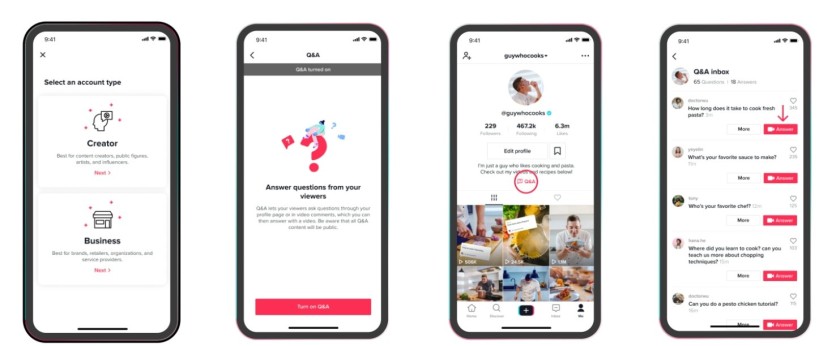
Q&A is Now Available In TikTok
Q&A, broken down as 'Questions and Answers,' is a big part of the conversations happening in TikTok.
Viewers ask all sorts of questions, especially when they want to learn more about the creator and their content. Creators, in turn, satisfy these burning curiosities by answering back.
Unfortunately, questions can easily overtake the community. Questions are different from comments and likes because instead of simply expressing your reactions, they require acknowledgment in the form of answers. And there can be a lot of questions from viewers.
Some audiences might feel inclined to answer on behalf of Creators in TikTok. It creates interaction inside the online community.
Lastly, some questions are recurring. Creators probably hear first-time viewer questions such as "How did you do that?" all the time.
We are finally getting a separate section handling these types of conversations.
To leave a Q&A comment on TikTok, go to the creator's post where you want to leave the message on. Inside the "Add Comment" box, click the question mark "?". Write your question for the creator and hit "Submit."
A Feature Made For TikTok Creators
The Q&A profile link is added to the Creator's Profile Bios. Clicking it will redirect you to the Q&A page, where all questions and answers will be available. Audiences can browse through this section freely.
TikTok Q&A gives content creators their own inbox where they can answer questions in simple text or even with video replies.
Similar to Instagram, TikTok Q&A also works when streaming live videos. This new button is found within the comments section of the TikTok videos. For Creators, the Q&A questions are easily visible along with a stream chat but from a separate panel.
How to use Q&A TikTok
Q&A feature is available exclusively for Creator Profiles. If you want to switch to a Creator Account, go to your settings, select "Manage Account," and choose "Switch to Creator Account." There is an age requirement of being over 18.
Make sure you update your TikTok app with the latest version to enjoy this feature, especially for all users registered as Creators. Keep in mind that Q&A is disabled by default, and you have to manually turn it on in TikTok's settings and privacy page. Just select Creator, tap "Q&A," and "Turn on Q&A" to activate this feature.
This is a refreshing way to establish a connection between Creators and their fans. It is also a simplistic but efficient way of archiving and learning more about a specific post.
TikTok hopes to see this Q&A feature empower connections and conversations on TikTok, bringing their community closer together and inspiring new creativity.
@tiktok The new Q&A feature is now here to help you ask or answer any questions. Try it out now! ♬ original sound - TikTok
Related Article: Viral TikTok Math Problem Startles Community Due to Its Simplicity!
This article is owned by Tech Times
Written by Czarina Del Valle
ⓒ 2026 TECHTIMES.com All rights reserved. Do not reproduce without permission.




