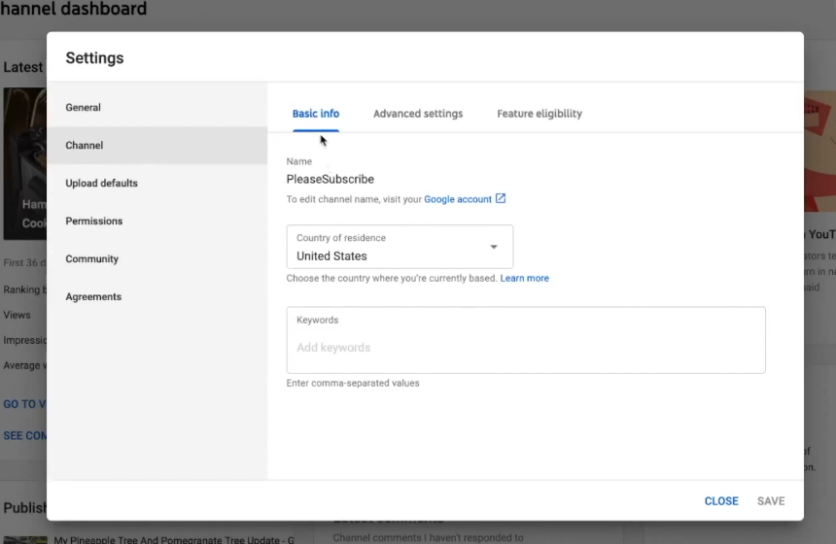
When most YouTube users check out their URL, they oftentimes end up with a random code with mostly nothing related to the users' channel. This might not always be a good thing especially for those trying to build a brand or a personal channel so it might be better to change the channel URL into something related to the channel at least or even the channel name itself.
According to an article by Marketecheasier, there are still a few things that users need in order for them to be able to change their URL. This means that although users will be able to change their URL, there are still a few requirements that their channel must meet.
What is needed to change YouTube channel URL
Before processing everything, users would need to first make sure that the channel is eligible for a YouTube custom URL. Here are the requirements:
The YouTube channel should be above 30 days old or at least 30 days old.
The YouTube channel should have both a profile picture and also a banner image.
The YouTube channel should have more than 100 subscribers or at least 100 subscribers.
For those channels that already meet the requirements, the next steps can be followed in order for the YouTube channel to be able to get a custom URL.
How to get a custom YouTube URL
The following steps should be followed in order to come up with the YouTube URL.
1. Located on the top-right side of the YouTube windows, users should click on their profile pic. Of course, the user should first be signed in to their YouTube account.
2. Located on the drop-down menu, users should select the "YouTube Studio."
3. Located on the list, find the "Customization" located on the right side of the given YouTube studio page.
4. Located under the YouTube Channel customization, users should select "Basic info."
5. Located under the YouTube Channel URL, users should click on the "Set a custom URL for your channel."
6. Users can then edit their custom URL to their desire. It's also important to note that having a URL relevant to the channel is very important. Make sure the URL is not far off.
7. Simply click the Publish button located on the top-right corner of the YouTube window in order to officially set the YouTube URL
Read Also: YouTube's New Greedy Ad Policy Excludes Small Channels From Its Partner Program, Why Is It Unfair?
What to do once the YouTube URL is set
Once everything is done, when the requirements are met and the steps are followed, the YouTube channel URL won't be changeable or transferrable to another user. It is important to make sure that the user sets a relevant and good name that they won't regret some time later on.
An official Google page also published the steps to be followed and users can go back and repeat the process when they decide to make a new YouTube channel. However, it is important to note that with a new YouTube channel, users will have to still meet the requirements for the new YouTube channel.
Related Article: Rumble vs YouTube: How Do You Make Money on Rumble Through Videos?
This article is owned by Tech Times
Written by Urian Buenconsejo
ⓒ 2026 TECHTIMES.com All rights reserved. Do not reproduce without permission.




