Worrying about how you should prepare for your presentation? You can now breathe easier and prepare better by using the latest feature created by Microsoft, the Powerpoint Presenter Coach, which will help you improve your presentation skills.
The feature can run an assessment of how your body language is during the presentation. It is powered by an AI system that also analyzes your speech delivery.
What to Know About Microsoft Powerpoint Presenter Coach

If you ever find it difficult to pull a successful presentation with little preparation, the new Powerpoint tool will help you have a smooth-sailing speech in front of your audience.
Moreover, its support is not only limited to web users as you can now use it for other platforms like Windows 10, Android, macOS, and iOS, ZDNet reported.
It started in 2019 when the Presentation Coach was first revealed, but at the time, its capabilities are only limited. Now, your confidence will increase with its rehearsal help option, so you can deliver your presentation clearly while sounding natural.
Those who are struggling and those who have stage fright during the presentation could easily pick up this feature to enhance their speaking skills in public.
Gadgets Now reported that through this feature, you can now evaluate your body language. It also tells you the quality of the tone you apply in speech delivery through the microphone and then gives you feedback.
There is also a significant analysis that utilizes the video camera. This will be a big help especially when you are facing the virtual audience during Zoom, Google Meet, or Skype meeting presentations.
"When you are presenting virtually, it is important to ensure that your audience has a clear view of your face, that you maintain your glance towards your audience, and ensure you have left appropriate distance between you and your camera to deliver an engaging presentation," PowerPoint AI's principal PM manager Derek Johnson said.
How does Microsoft Powerpoint Presenter Coach work?
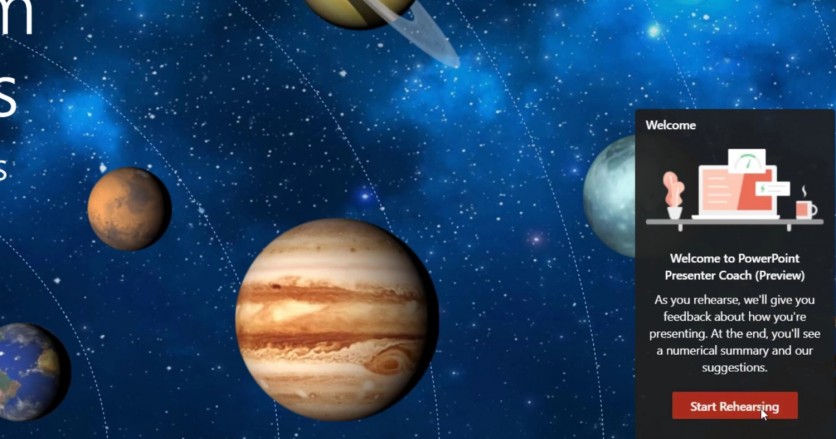
As expected for the new feature, an analysis will always come with a report. More importantly, the report involving your body language that will be captured through your device's camera.
You can also see how far you are from the camera as well as your eye contact with it. At the moment, you can preview it through the Presenter Coach, but only web users can use it for now.
It is also noteworthy to remember that the body language feature only revolves around the shoulders and face, but in the future, other parts of the body could be added for its revamped version. This is also in connection to Microsoft's desire to activate the feature in physical discussions as well.
In 2020, a patent from the company appeared, which is called the "Meeting Insight Computing System." The said device involved is known as the "quality monitoring device" can take glimpses of facial expressions and body language through the depth, light, and infrared cameras.
On the other hand, the device can also know if you are bored during the meeting through its installed mic. The concept of the patent could be related to its collaboration with Microsoft Outlook Calendar.
When it comes to voice recognition, the Presenter Coach will provide you with many remarks like the proper way of slides presentation, and practicing your speech.
Moreover, it also recognizes inaudible words like "umm," and a short word like "you know," which are often used when presenters are thinking of what they will say next. It also detects sensitive words and those words that are grammatically incorrect.
You can also know how well you perform through its real-time summary report. This will help you to evaluate how well you have delivered your presentation through the use of the speech technology powered by the AI tool.
For the Windows users, go to the Slide Show tab and click 'Rehearse with Coach" to start rehearsing for your presentation.
Related Article : Microsoft Excel New Updates Unlock Default Full Shortcut Keyboard List
This article is owned by Tech Times.
Written by Joen Coronel
ⓒ 2026 TECHTIMES.com All rights reserved. Do not reproduce without permission.




