Google Contacts has revealed a redesigned look that will help users learn more about the people in their organization.
According to a Google Workspace update posted on the official website, Google explains that the updated look is meant to provide "richer information about your colleagues and stakeholders."
The company added that learning more about the people you work with is "helpful" in collaborating more effectively with others.
The redesigned Google Contacts experience should help users learn more about the people they work with, including information on what they're working on and who else they're working with.
The update is likewise available to G Suite Basic and Business users, per a report by The Verge. The report also mentions that it seems the redesign won't be applied to personal accounts.
No admin control is needed for the feature. A gradual rollout for the update is expected from Google, which begins June 24. The gradual rollout may take up to 15 days for full feature visibility.
Google Contacts Redesign: What's New
Google Contacts redesign now lets users view a colleague's management chain, department, and title. Users can also view the Workspace history shared with the colleague, including email threads and meetings.
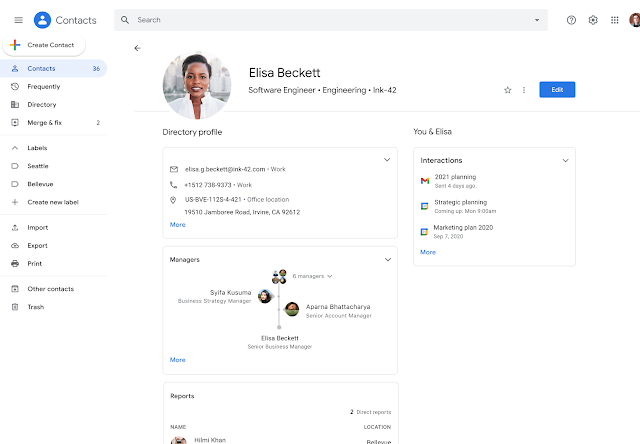
To get started, a user simply has to select the "Contacts" tab on Google Contacts or use the search bar to find a colleague and view the person's information.
Related Article: Google Finally Organizes Your Address Book With Google Contacts: Look, Google+ Circles Too!
Google Cloud Community
The optimized pages for Google Contacts are not the only new features Google Workspace users can enjoy.
Google recently launched a new community for Google Workspace admins called the Google Cloud Community. The new online community is meant to be a replacement for the old Cloud Connect Community.
While it will still retain aspects and important features of Cloud Connect Community, Google Cloud Community will also let Workspace admins do the following:
Workspace Discussion Forums - Admis can join Workspace discussion forums and engage in discussions
Ideation and UX Research - Admins can contribute feature ideas and participate in research
Community Events - Admins can participate in online and in-person events
Community Blogs - Admins can read and react to community blog posts
To access, a Workspace admin needs to sign up for a Google Cloud Community account via Workspace for Admins link on the website. Workspace credentials can be used to sign up for an account.
Other Google Workspace Updates
A recent update has added a Google Meet feature in Google Mail (Gmail) that lets users chat with each other on the Gmail interface. To do so, a user needs to click "Show Chat Tabs and Rooms" in the settings to enable the option. It will then be seen on the user's interface.
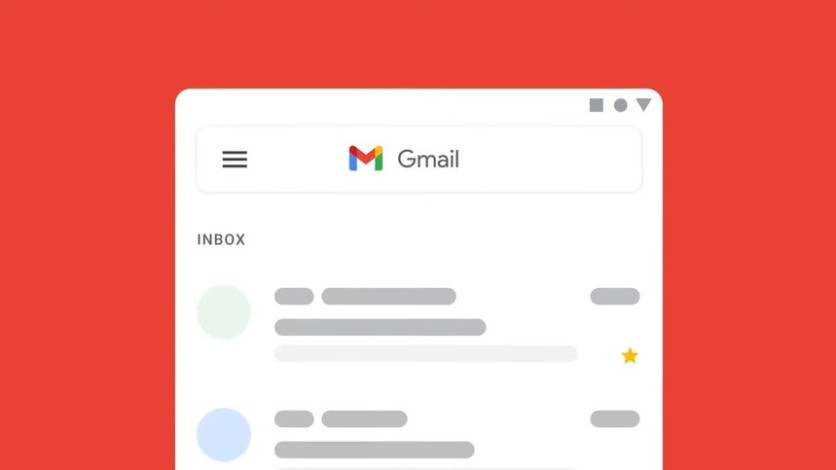
An advanced search has also been added to Google Chat, which makes searching for other people more convenient and faster. Google Messages likewise features this update.
Also Read: iOS Devices Can Now Use Google Workspace to Edit Microsoft Office Files! Here's How
This article is owned by Tech Times
Written by Isabella James
ⓒ 2026 TECHTIMES.com All rights reserved. Do not reproduce without permission.




