Here's how to use WhatsApp web and desktop photo editing tools that were previously excluded from the Android and iOS apps of the messaging platform. Users via the web or the desktop app could now add filters, emojis, text, and even stickers to their images.
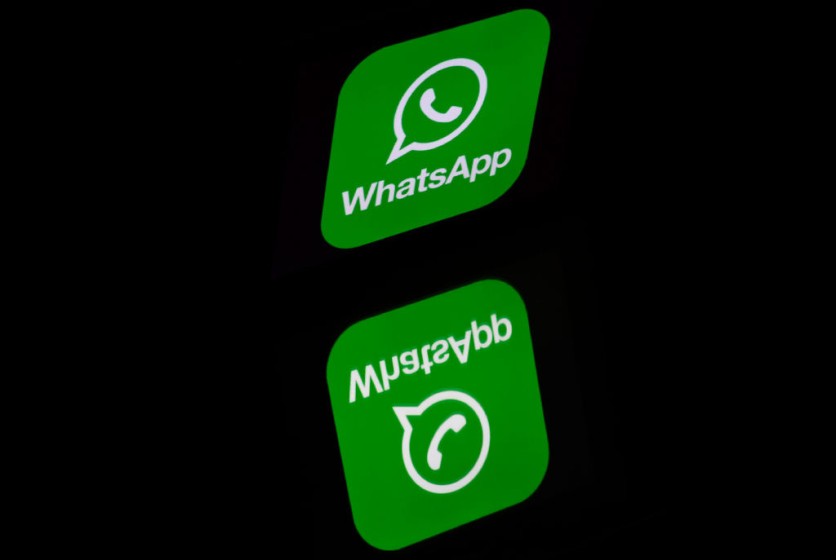
WhatsApp Web, Desktop Photo Editing Tools
As per WABetaInfo, the website dedicated to tracking the updates of WhatsApp, the messaging platform is introducing new editing tools to the web and desktop app of the Facebook subsidiary.
WhatsApp introduced the photo editing feature on the said clients of the messaging platform, which goes by the name "Drawing Tools," wherein users could use it before sending photos to their contacts.
It is worth noting though that the editing tool of WhatsApp Web and Desktop did not include popular filters, such as Black and White, and Chrome. Plus, users of the two versions of the messaging app are also unable to edit their videos, like trimming clips.
On the other hand, WhatsApp mobile app users have been familiar with these editing options as iOS and Android versions have been carrying them since the beginning.
The editing feature on the web and desktop client of WhatsApp comes after it introduced the Instagram-inspired view once feature and the new archive option, also dubbed as the archived chats 2.0., which allows WhatsApp users to hide messages without deleting them.
Read Also : Former WhatsApp Employees Launch Private and Relationship-Based Social Media Called HalloApp
How to Use WhatsApp Web, Desktop Photo Editing Tools
To get the photo editing tools of WhatsApp on Web and Desktop, make sure to install the latest update, or at least the 2.2130.7 version, which is the update that introduced the imaging features.
However, if you are using the web client of the messaging app, there is no need to update. Simply access WhatsApp on a browser should do the job.
Upon updating the desktop app or accessing the web client of WhatsApp, users may now edit their images before sending them to their friends, co-workers, or even family members.
The button to open the editing or drawing tool appears after a user selects an image to be sent to another contact.
However, it is to note that the option to add text to a photo is still present beside the "view once" option, which the messaging app borrowed from Instagram and Snapchat.
Upon clicking the Drawing Tool feature on the options above, editing functions like adding a sticker, emoji, text, doodles, and even cropping and rotating will be available.
Nevertheless, the feature that enables users to add stickers to an image before sending it out is not present in the iOS and Android versions of WhatsApp, NDTV reported.
Elsewhere, WhatsApp Chief, Will Cathcart, confirmed that the Facebook-owned messaging platform is not following the footstep of Apple, which scans the photos of iPhone users to look for child abusive content.
Related Article : WhatsApp Chief Denies Facebook's Plan to Scan Encrypted Messages, Critizes Apple's Photo Scanning
This article is owned by Tech Times
Written by Teejay Boris
ⓒ 2026 TECHTIMES.com All rights reserved. Do not reproduce without permission.




