Apple's iCloud Keychain Feature has arrived at Windows, and it is thanks to update 12.5 that brings the feature for people to use even on the Microsoft operating system. What this does is help people manage passwords easier and better, and it would be available in the cloud whenever needed.
This is highly recommended for people that use multiple devices and have a Windows PC but have an iPhone.
Before this, several Apple apps were available on Windows, including that of the Safari for the computer OS, but were discontinued by the company.
Windows' iCloud Update 12.5: Keychain Feature
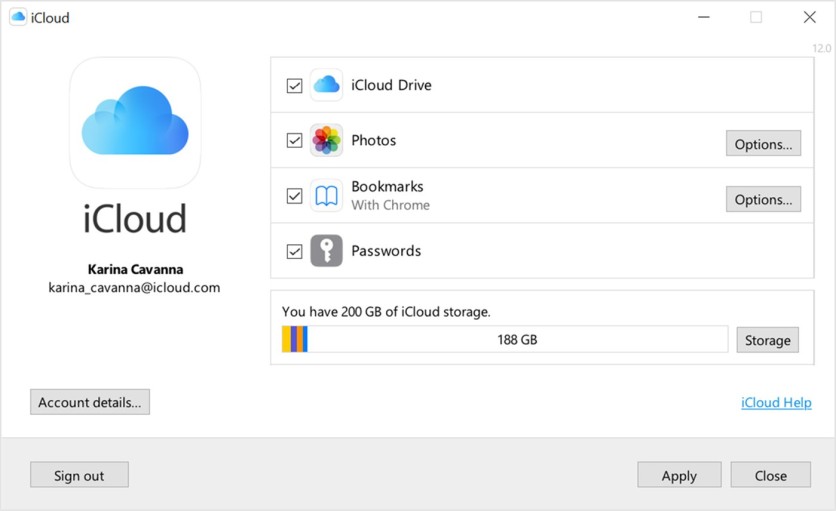
The current version of Windows (Windows 10), has recently been updated with the latest version of the iCloud which is 12.5 is available on the Microsoft Store, and it brings the popular "Keychain" feature.
What this is, is a password manager that brings a secure storage area for all of the user's account, which can be brought anywhere via the Apple cloud. Users only need a digital device that is readily available to use the iCloud and an internet connection to get their login credentials and enter one's account requirements.
The functionality it brings can help a login be secure, and also easy to obtain by the owners.
Instead of using other password managers like LastPass, iCloud can bring it, and help users store their logins via a secure cloud, which is a plus if they are subscribers.
How to Manage Passwords
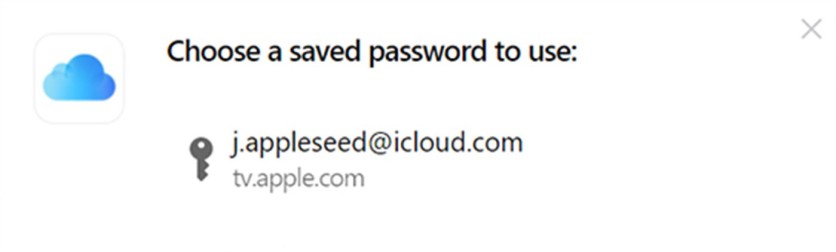
The iCloud for Windows has been a massive feature for users, especially as it gives the chance to use the Apple feature on this which prefers Microsoft's OS.
Here's how to set up one's iCloud to save passwords and use for website logins:
- Go to iCloud and look for Passwords.
- Sync all websites or applications which you want to be saved on the cloud.
- Enable the iCloud extension for web browsers to log users in certain sites.
- Enable Sync from other devices to have an updated password keychain to certain websites, across all iOS devices or Windows via iCloud.
iCloud for Password Management, Is It Safe?
Apple's iCloud is one of the most secure online databases in the world, but it has been subject to a lot of hacks in recent years. While it promotes a safe environment for iOS and Windows users, it can still be subject to breaches.
The Cupertino company has been working to make iCloud more secure, especially as it features it in most of its showcases for new types of security. The fast evolution of technology makes threat actors more adept against services like the iCloud, which Apple keeps up with.
Related Article : Apple Fall Event to Have Numerous Events like 2020, Insider Reveals 'M1X' MacBook Pros in November
This article is owned by Tech Times
Written by Isaiah Richard
ⓒ 2025 TECHTIMES.com All rights reserved. Do not reproduce without permission.




