Essential software for screen recording has been a game-changer for people in the digital age. Entrepreneurs and other social media artists heavily depend on them, especially when marketing a particular product or service.
Since the pandemic started, businesses have stayed afloat in the competition by utilizing effective tools for digital activities. For these businesses to gather more audience, certain companies offer the best services in the field of social media marketing.
For content marketers, video demos of companies' services and products represent a lot of information. That is why it is recommended to use an efficient program for screen capture.
Here are the top five software that can create a significant impact for your company's projects that require screen recording.

#1 Bandicam
Bandicam is no stranger when it comes to multimedia management. Specifically, this company boasts Bandicam Screen Recorder, the best screen recording tool that works for various purposes, such as promoting certain brands and demonstrating instructions to viewers.
When working on our screen, Bandicam will help us capture the best shots straight from our screen. Moreover, the company incorporates its craft with other game giants such as Tencent, Ubisoft, EA, and a lot more.
Bandicam offers one of the most go-to screen recorders intended for Windows users. If people have concerns about getting a good screenshot for their presentation, this company will provide the best solution for them.
We should also take into account that Bandicam will guarantee high-quality videos for their work. Moreover, the company will help them out in producing a highly compressed screen capture for their needs.
Either way, we can choose a created video in MP4 or AVI formats. For the screengrabs, Bandicam has a lot of options to save the photos in the form of JPG, PNG, or BMP and also has an option to save the PC and microphone sounds in WAV format.
Bandicam will be a reliable program partner when it comes to this technology. Access to these digital solutions would revamp users' experience in screen capturing processes.
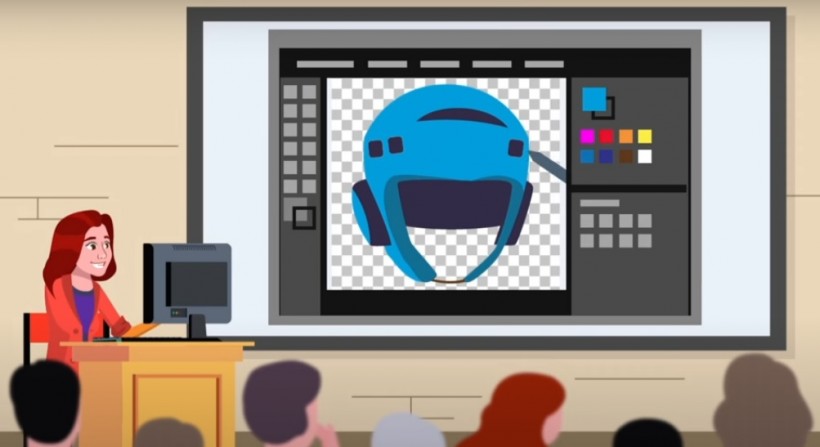
The software brand offers the following features that we should check out:
Full Quality Internet Video and Audio
Social media clips from TikTok, Facebook, and other social media can be saved easily through Bandicam. Recording audio from several sites is also possible through Bandicam. Additionally, the program can do the same thing with known video-calling platforms such as Skype, Zoom, and Discord.
Real-time Drawing
The video recording would be more meaningful, thanks to Bandicam's real-time drawing. Its feature to add real-time notes, highlights, lines, and other helpful notations on a video can help a business creatively present its product or service information with a personal touch. It also ensures that their audience can avoid information overload during a recorded product demo by aiding them throughout the presentation using helpful cues.

Facecam Recorder
This Facecam Recorder could capture both the user's face and screen. At the same time, the real-time screen capture for our PC display and webcam feed stands as an essential feature, especially for big enterprises that aim to create product demos.
Using the facecam (webcam overlay) feature, users can put their face in the corner of their video tutorial or demo. For example, you can put your face/webcam in the corner of PowerPoint. You can even use Chroma Key to remove the background. It allows users to make a professional tutorial or demo video.
24 Hours and 365 Days Recording
Bandicam is a Free Screen Recorder that is capable of recording videos for long hours. This software could transform our CCTV into a more useful tool if we have enough space for our computers. You can save your long-term work progress on your PC through its 24/7/365 recording.
Additionally, Bandicam borrows the same purpose and function as a Computer Blackbox. A black box is an electronic device that can record data about the plane's flight. It is the same tool that Bandicam has for effective surveillance and PC monitoring.
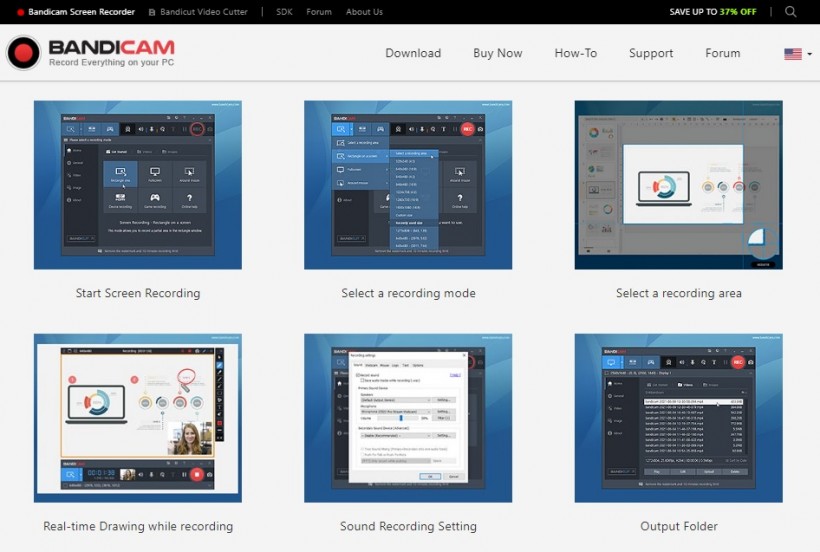
Other Features
- User-friendly UI
- Scheduled recording
- Webcam overlay
- Chroma key effect
- Mouse click effect
- Various modes for screen recording
- Allows image/text insertion
Benefits
Bandicam excels in its dynamic screen recording mode and web overlay functionality. That's something that other screen recording software does not provide.
Aside from tweaking settings for the video, Image, and more, this program can enable webcam recording without any problem. However, you need to have a capture card device to start recording with your PlayStation, iPhone, Apple TV, and Xbox.
The best videos are made with its screen recording feature, from product development to video tutorials. The company fills the gap for those who are looking for budget-friendly screen capturing software. Bandicam got them covered for its price.

For those who frequently use the Zoom app, recording a virtual meeting without the host's permission is possible through Bandicam. To get started, visit the official site on how to integrate it during video conference calls.
Bandicam is an all-in-one screen recorder that allows users to record their computer screen, game, webcam, computer sound, and the like.
#2 OBS Studio
For content creators, especially for gaming streamers, OBS Studio is one of the best free screen recorders that they can download. This open-source software is free to use and has no recording limits, unlike FRAPS. The latter is a Windows application that only allows users to record for 30 seconds unless they purchase the premium version.
Whether users want to capture their gaming moments or stream their games, they will not be restricted on how long they want to record a clip. They could also save them immediately in FLV format once they are done in their live streaming.
Benefits
Since this is a must-try for gamers, it is capable of direct recording from the computer's GPU. This means that it could record a screen while streaming in full-screen mode. Some screen recording software let the users record only the windowed games.
Apart from this, they could also customize the hotkeys to take advantage of improved recording. Paired with a 60FPS recording, OBS Studio will help the content creators with advanced performance, thanks to the multi-core CPUs.
OBS Studio is also ad-free and will save the users from unnecessary clicking. However, setting up this screen recording software could take some time.
It is currently available in Windows, Linux, and macOS 10.13 and later versions.
#3 Apowersoft
Another free screen recorder that we can use for tutorials and presentations is the Apowersoft Free Online Screen Recorder. Unlike the previously mentioned app for streaming, this software is intended for desktop tasks, not gaming.
Downloading a small launcher app is required upon using this screen recording tool for the first time. It features a control bar that lets you have more options for your desktop needs.
From the desktop or webcam, screen-grabbing footage is possible. Users could also record a clip from a microphone or PC. This in-browser tool also allows the use of both of them or neither.
Benefits
Apowersoft Free Online Screen Recorder excels in capturing the whole screen from a video that we can obtain from YouTube and other sources. Furthermore, users can utilize keyboard shortcuts to hasten their work.
They could also process their recording in several formats such as MOV, MP4, AVI, and WMV. Adding an annotation is possible during the process.
Later, they could save it as GIFs and send it to Dropbox or Google Drive. They could also upload it to YouTube.
When accessing Apowersoft's official page for its screen recorder, you have the option to purchase its premium version, which offers more updated features.
#4 DVDVideoSoft
For virtual meetings and video calls done in Skype, the free recording software offered by DVDVideosoft is the best tool for the users. This lightweight app comes with an image editor that will help them bring out the best in their screen grabs.
In just a single click, users could get the desired outcome that they want when doing presentations. Besides printing the screen, they could also record a clip from Windows and desktop and even from a particular area through this free screen video app.
Most importantly, users will not encounter any adware or spyware when using it.
Benefits
Aside from being a recommended tool for Skype recording, this app provides a good screenshot feature to capture screen moments with friends and colleagues.
On the official DVDVideoSoft website, users could see a helpful step-by-step guide on how to use it. This will pave the way for them to properly understand how to make a screenshot and capture a video.
At the moment, the screen recording software is available in 10 languages. For output formats, users could save them in GIF, PNG, MP4, TGA, BMP, and JPEG.
Despite the lack of notice when disconnection takes place, DVDVideoSoft is still a good software that will meet the user's demands.
#5 iSpring Suite
iSpring Suite offers necessary tools for educators, especially with its screen recorder that is well-suited for video tutorials, online training, and more e-learning activities.
Whether you want to make a conversation simulator or a quiz-making tool, this screen recording software will make it easy for the users to make a screencast. In addition, they could also include annotations and voiceovers.
Users could also edit their screen-recorded file to include transition effects or remove unnecessary fragments after recording a screencast.
The full iSpring Suite toolkit costs a hefty amount per year, though there's also a 30-day trial that users can access with no charge at all.
Benefits
The reason why iSpring Suite is one of the best recording software out there is its ability to record two videos simultaneously. Users could utilize this app in recording a webcam clip and a screencast.
For a more professional presentation, it allows importing of media and even Powerpoint slides. This robust screen recording tool also helps educators replace a training video by clicking "Screen Recording" on the toolbar. After that, they could now record a new clip and save it.
The only downside of this screen-recording software is its limited format. Recorded videos can only be saved in MP4.
Regardless of whether a screen recording app is for video tutorials, product presentations, and other purposes, the most critical part is how users accomplish their tasks by taking advantage of the tool's features.
Several businesses, content creators, and education professionals always seek the best and the most trusted screen recorders for the nature of their jobs.
At the end of the day, the reliability of a screen-recording software boils down to seven factors: manageable UI, editing capabilities, screen-recording options, price, sharing format, review, and customer feedback.
This article is owned by Tech Times
Written by Joseph Henry
* This is a contributed article and this content does not necessarily represent the views of techtimes.com









