
Tesla rolled out its software update for the upcoming holiday as users could now test the new UI changes, blindspot camera, TikTok-Tesla Theater changes, and more.
The electric vehicle maker is now releasing a lot of improvements before 2021 ends. Take a look inside the 2021 holiday update (v.2021.44.25) through the following release notes.
Tesla 'Holiday' Software Update Release Notes
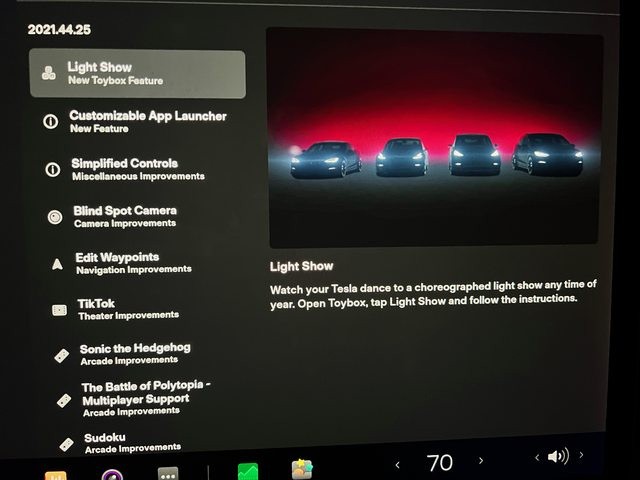
According to a report by Electrek on Monday, Dec. 20, a screenshot of the software's news features was uploaded by u/Emulsifide on the r/teslamotors Reddit channel. The release notes indicated that the following updates will be soon accessible to all Tesla users.
Simplified Controls on the UI
This update focuses on the primary controls and navigation of the Tesla software. To access the status bar information and windshield wipers, go to the Controls. For those who will activate the latter, the wiper card will be continuously displayed if you enable the wipers via the stalk.
If you want to take a look at the charging controls, tap Controls then Charging.
For odometer information and trip, access Trips. Lastly, go to Service to explore more about tire pressure information.
Related Article: Starlink Flights? Elon Musk Teases Video Streaming, Online Video Games In-Flights With Satellite Internet
Light Show
Back in 2015, Tesla brought this feature as an Easter Egg for the Model X. The good news is that all EVs can now use the Light Show. To start, open the Toy Box and click Light Show for more details.
Dark Mode
Tesla car owners can now manually activate Dark Mode for a dark-themed display. To change that, you need to go to the Controls, Display, and tap Appearance. Click and select Dark.
Edit Waypoints
Back in November, Tech Times reported that Tesla has finally added Waypoint, a long-time requested feature by the fans. Now, users could add many destinations paired with desired arrival times.
To begin, select a navigation route and access the options button on the turn list to edit or halt a trip.
Customizable Menu Bar
To organize your favorite apps in the menu, you can simply customize them by holding the icon and dragging them to arrange their positions. You can also tweak changes for the climate controls and click the temperature on the screen.
Blind Spot Camera
Peaking at the blindspot when you enable the turn signal is now possible. To do this, you need to go to Controls, Autopilot, and tap Automatic Bling Spot Camera.
TikTok and Tesla Theater
From the touchscreen, you can now watch TikTok videos by launching the Tesla Theater. To take advantage of this integration, search the Theater icon on the bottom bar and click it.
After that, tap TikTok while your EV is in the park. You can also port games through "Arcade" so you could play "Sonic the Hedgehog," "Sudoku," and "The Battle of Polytopia."
In April, Tech Times reported a prank about Tesla TikTok update 2021.4.12.6. People knew that in-car streaming was coming along with the recording, but it turns out that this was only a part of the April Fool's joke.
Hide Map Details
On the map, click the pin button to roll out this feature.
Cold Weather Improvements
Make sure to activate the climate on your Tesla and save the current setting. To do so, click "Yes" to confirm the changes. For the protection of your car's battery, the climate will be unavailable at a lower charging state. This is accessible for Tesla mobile app v.4.4.0 or newer version.
Automatic Seat Heaters
To regulate the temperature of the seat, click the Temperature Settings to activate the HVAC panel.
Dashcam Clips
If you want to delete the latest clips of the day through your Tesla car, go to Controls, Safety, Dash Cam, and click Delete Dashcam Clips from the touchscreen.
Elsewhere, Bloomberg wrote in a story that Tesla's stock with Hertz crashed down on Monday, Dec. 20 at $899.94. The 35% rally disappeared in the latest trend.
This article is owned by Tech Times
Written by Joseph Henry
ⓒ 2026 TECHTIMES.com All rights reserved. Do not reproduce without permission.




