Content creation does more than promote social media accounts and websites. It also helps your business attract potential customers and keep your existing customers around by engaging with them regularly.
Though everyone can create content, not everyone can produce quality content. This is where our top 5 content creation tools help you turn up your branding for your target customers.
What is content creation?
First, let's check out the basics. By definition, content creation involves developing topic ideas that appeal to your target audience by considering their personas. This way, you can internalize what ideal customer you have in mind.
Then, the topic ideas will depend on your content creation tools. Now that you have a grasp of the persona of customers you are targeting, it's time to make your brand accessible through written output, videos, posters, and other formats you have in mind.
What are some examples of content creation?
Right now, you are already consuming an example of a product of content creation. Through written output, commonly known as 'blog posts,' we reinforce our brand by producing content related to technology since our target audience is tech enthusiasts.
Another example is graphic design. Professionals use this type of content to project their branding onto visual posts. Take Coca-Cola's graphic design, for instance. Even without names, you immediately know their products when you see their posters. Talk about effective content marketing, right?
Which software is best for content creation?
Content is not magically generated. But, it can be made a whole lot easier with the right content creation tools. These tools should have extensive features so you can lay out your content plan and put it in motion.
Plus, it should provide insights to help you expand and improve your content strategy. Luckily for you, you won't have to spend your valuable time searching for them because we've put together a list of the top 5 content creation tools just for you.
#1 Genially
Launched in 2015, Genially is already leading the content creation industry by providing a free tool for creating animated and interactive content.

With Genially, professional and personal content creators can produce premium communication experiences for their audience.
This content creation tool supports a wide range of creative content formats, including templates for presentations, infographics, interactive images, maps, quizzes, resumes, and calendars.
Genially is particularly appealing to both corporate and educational users. It is also widely used by design professionals and people with content creation needs from all different backgrounds.
Besides that, Genially allows you to make captivating visual content that will capture the attention of your target audience. You can produce unique and interactive content that will help you make your mark.
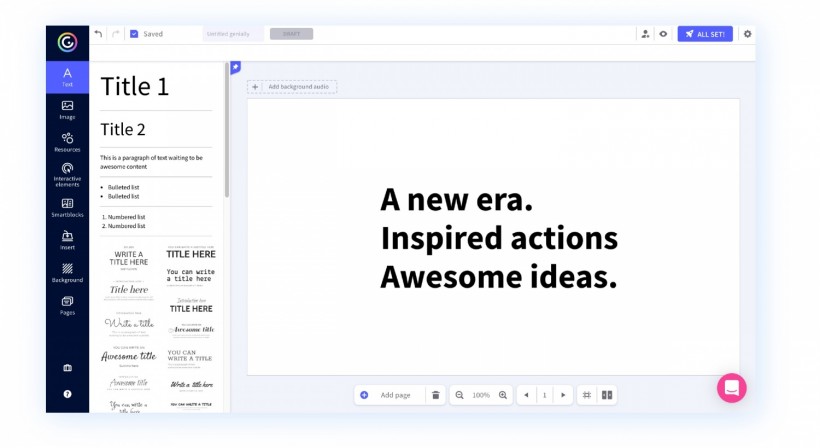
Not just that, you can also add text, images, videos, audio, or external links to your interactive material, making your vision a reality.
Features
- In the cloud. Your Genially content is stored in the cloud, so all changes you make update immediately.
- Gamification. Using game dynamics, you can create a memorable experience and connect with your audience.
- Monitoring. Do you like data? View your audience's behavior in your Google Analytics dashboard.
- Corporate image. Align your designs with your brand image by applying your logo, colors, and fonts.
- Storytelling. Create content that tells your story. Use Genially's templates designed to make a lasting impression.
- Privacy. Depending on the purpose of your content, you can choose whether or not to share your output online.
Genially's main features are interactivity, animation, and integration with all programs and apps that support iFrames. But through interactivity, Genially emphasizes visual communication.
Also, it allows you to layer information into your content, allowing your audience to interact with it to find out more.
Genially's Editor is an easy-to-use online workspace, so you don't have to download anything to begin creating interactive content. Most importantly, no design or programming skills are required when using it.
Pros
- Easy to set up and use
- Suitable for corporate, educational, or personal use
- No need to download additional resources
- Free with additional premium features
- Choose from a wide variety of formats
- Free templates to use
- Lets you create interactive content
- Has an intuitive platform for beginners
Cons
- Privacy control is only available in the Pro plan
Don't miss the chance to level up your creativity and create interactive communication experiences with Genially now! Check out their premium plans and take your creativity everywhere you go.
#2 Canva
Don't have much time to create compelling visual content? Try Canva, a simple content creation tool that allows you to create graphics and documents that can be printed or published online.

The drag and drop design feature made Canva one of the easiest digital content creation tools all types of graphic designers can use. Plus, it boasts features including photos, photo filters, icons, shapes, and hundreds of fonts.
The Canva website offers free accounts for new users to start creating designs. You can also access pre-made social media templates along with a variety of flyers, posters, email headers, and so much more.
You can also customize your content with Canva. You can add effects to your uploaded photos, add music, transitions, and more. But if you want to make things a lot easier, you can also edit the templates of your choice. Just search for the exact template you're looking for.
Thousands of free photos and graphics are available in the free version of Canva, which is perfect for freelancers who create 10 to 15 designs per month.
Features & Benefits
- Perfect for beginners
- Intuitive and customizable designs
- Lots of options for downloading output
- Offers a sufficient amount of templates in the free version
#3 VistaCreate
In the same vein as Canva, VistaCreate is a graphic design tool that is designed to support content marketing by creating content that boasts effective graphic elements, without design experience or knowledge.

Although it doesn't have a content management system, you can still work with up to 10 people on a project simultaneously, allowing you to share your content creation skills and collaborate.
You can also animate your designs, create static visuals, and choose music from a music library. Plus, it offers more than 30,000 free templates, 180 million photos, 32,000 videos, and 15,000 illustrations.
What's more, you can create content with VistaCreate within minutes that looks like you spent hours on it. It's available for web, iOS, and Android, so you can manage your content wherever you are and whenever you wish.
VistaCreate allows you to edit various visuals, including removing background images, adding text, images, music, and even brand elements. This content creation tool lets you add photos and videos from free stock images or your uploads.
Features & Benefits
- Perfect for beginners
- Lots of templates to choose from for free
- Good for business branding
- Available on any device
- Offers unlimited downloads
#4 Grammarly
Moving on from graphic designing, there are also content creation tools for other types of content: this time, blogging and other digital writeups.
I'm sure you've heard of Grammarly. But how is this a content creation tool?

For starters, Grammarly uses Artificial Intelligence or AI in detecting common and complex grammatical mistakes, such as correct subject-verb agreement and more. Beyond that simple check, it also provides users with explanations and tips.
Thanks to recommendations provided by Grammarly, you can create and edit your content so that you can produce quality blogs.
Furthermore, Grammarly also asks you to classify what type of audience your writeup is catering to and assesses its tone accordingly. This is helpful for achieving the right level of formality, depending on your audience..
This content creation tool is ideal for content marketing purposes because it also checks plagiarism and writing style. This way, if you're a marketer, you will know if your content is unique.
You can simply copy and paste texts into Grammarly through its online tool or desktop application (or both). You can also choose to have Grammarly pop-ups and corrective lines appear in your browser or Microsoft Word.
Features & Benefits
- Suitable for newbie bloggers
- Free and easy to use
- Ideal for content marketers
- Intuitive platform for free output checking
#5 Anchor
Another popular content format is podcasts, and one of the most popular podcasting platforms is Anchor. This content creation tool gives you the ability to create, distribute, and monetize your podcast.

With Anchor, you can integrate with all key podcasting outlets, which allow you to monetize your podcast entirely free of charge. Anchor will also enable you to record, edit, and host your podcasts online or through the free phone app.
But above all, Anchor has a seamless distribution process with Spotify and allows you to track your podcast performance using analytics as well as listener engagement insights.
Additionally, Anchor offers the benefit of syncing podcasts across places like Apple Podcasts, Spotify, and Google Podcasts by uploading your episode in only one location.
The best feature you can enjoy with Anchor is its flexibility and efficiency in content creation. You can record from any device of your choice or even upload a recording from another device.
However, this content creation tool is not just for individuals and aspiring podcast personalities. Content marketers can also use it to distribute their digital marketing podcasts to attract customers and make their brands known.
Features & Benefits
- Suitable for newbies
- Compatible with popular podcast platforms
- Lets you edit, record, and share your recordings
- Great for digital marketing podcasters
Every content creator has to start somewhere. Build and promote your personal or professional brand with our top 5 content creation tools, and you'll be well on your way!
* This is a contributed article and this content does not necessarily represent the views of techtimes.com








