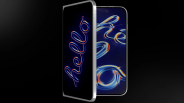The latest One UI 4.1 software update of Samsung on the Galaxy S22 Ultra has the S Pen functionality. The screen that appears when you remove the smartphone's S Pen is called the Air Command menu, and it has a couple of default selected functions.
With the latest update, you will see the Air Action commands on your Galaxy S22 Ultra phone with options enabled within the sidebar.
You can also add any other app to the menu, so if you have an app that you often use with an S Pen, you can have it placed there to open it with ease whenever you pull out the S Pen.
S Pen's Screen Off Memo
One of the first S Pen features that you will see on the Galaxy S22 Ultra when you turn it on is the Screen Off Memo.
As soon as you pull out the S Pen from your smartphone, you can begin writing things down without switching on your screen, according to XDA Developer.
You also get a couple of basic color options for scribbling. You can choose between gray, red, green, yellow, and blue.
There are also five different stroke sizes for the digital pen, an option to pin a note, an eraser, and buttons to scroll up and down.
The note you create is saved automatically in the Samsung Notes app when you put the S Pen inside the smartphone.
Samsung Notes App Feature
The S Pen functionality is often connected to the Samsung Notes app. It is the app where you will be writing outside of the Screen Off Memo.
By itself, the Samsung Notes app is an incredible note-taking app that goes head-to-head with another famous note-taking app, Google Keep. However, when the Samsung Notes app is paired up with the S Pen, the feature unlocks a new level of note-taking.
Aside from the usual text-based notes, the Samsung Notes app also allows you to continue using the S Pen for handwritten notes, according to ScreenRant.
You can also import images and PDFs and then use the S Pen to draw, highlight, and do other actions. You can also handwrite text, and the app will let you convert it into typed text.
Air Actions Feature
The Air Actions use the Bluetooth functions on the stylus and the other sensors to detect movement. With Air Actions, you can use the button on the S Pen for different tasks on single and double click and hold-down movements. It is like waving the S Pen like a wand.
The Smart Select Feature
Smart Select is the extension of Screenshot functionality, supercharged with the activation of the S Pen. With this feature, you can screenshot a circular, rectangular, or freeform shape, according to TechRadar.
This way, you can go beyond the regular screenshot that Android usually provides. You can select the option to save and share the same screenshot you just took, or do further actions like removing the background from the image, adding text and drawing, or even inserting the subset-screenshot over another screenshot.
The Samsung Galaxy S22 Ultra was first introduced on Feb. 9 during the Samsung Unpacked event.
In August 2021, Samsung confirmed that the S Pen feature would be included in the list of features of the Galaxy S22 Ultra.
Related Article: Samsung Galaxy S22 Ultra Shortcut: How to Take Notes Without Unlocking Your Phone
This article is owned by Tech Times
Written by Sophie Webster
ⓒ 2026 TECHTIMES.com All rights reserved. Do not reproduce without permission.