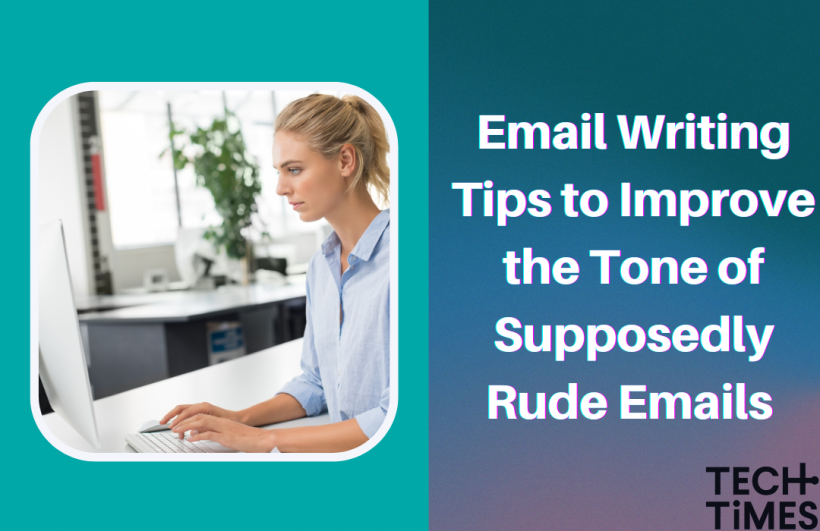Email is often used in the corporate sector. Depending on one's perspective, it may be a source of both good and bad news. And sure, we do need to be blunt in our email communications sometimes.
In situations when you must disagree with a client, provide constructive criticism, or bring awareness to someone else's error through email, you need not be rude. It may still be polite, professional, and insightful.
If you need clarification on this approach, continue reading. The advice I gathered from an article by The Muse is presented below.
Tip #1: Make a Pleasant and Friendly Remark
Write your greeting, then your opening line. It might be beneficial to assume that you are having an actual conversation with the reader while writing the first sentence.
Therefore, a question such as, "How was your weekend?" or even if it seems redundant, a remark like "I hope this email finds you well" might set the tone for a positive start.
Tip #2: Express Appreciation
Appreciating the other person's efforts is always welcomed. Never ignore the work that was put into anything they sent over before pointing out their mistakes.
Simply expressing your appreciation for their contribution - work, ideas, or time - would be enough.
Related Story: Do's and Don'ts of Email Etiquette 2022: How to Sound More Professional Through Email
Tip #3: Highlight a Bright Side
The last thing anybody wants is to feel like a fool or as if they think they are dumb. You shouldn't sugarcoat your criticism, but you should take the opportunity to highlight the other person's strength.
You may tell an employee they have impressed you with their strategic thinking and that it will improve the team's efficiency.
It's vital that this remark be truthful. Add something helpful, but don't go overboard with the compliments so they won't miss the remainder of your letter.
Body of the Email
When explaining what went wrong, stick to the format of "the change made" and the "reason or result." If there is more than one alteration, you can utilize bullet points.
For instance:
"We went a different route since we needed to find a way to meet our goals while staying within our limited budget."
Or;
- We revised your presented plans, considering the suggestions given by the upper management.
- As such, I'd love to see these updates reflected in other parts of the presentation for the purpose of consistency.
Last Line
After every conversation, ask if there's anything more you can help with. Know if there are more queries you can answer, so your email will feel more like a team effort.
The bottom line is after you send your inputs, make follow-up questions that will make them feel you're interested in hearing them out.
The last step is to sign off with an appropriate expression of gratitude. Say "best," "sincerely," or "thanks." Like Grammarly said, your email's body may be flawless, but a bad sign-off may ruin it.
Sample Format of Email
Dear [Name],
Hello, how is your week going so far?
Once again, I appreciate your [help with/contributions to/attachment to] [the project].
It's clear that you understood what was most important about the task at hand. There's [something] about it that really speaks to me.
I made some tweaks/went in a different direction, which I'd like to talk about.
- A change that will improve things and an illustration of how it works
- If applicable, specify the second adjustment.
- If applicable, specify the third adjustment.
If you have any further inquiries, please do not hesitate to contact me.
Warm regards,
[Your Name]
See Also: Top 5 Best Shared Inbox Software for Productive Email Workflows
This article is owned by Tech Times
Written by Trisha Kae Andrada