Google's Chrome for iOS application brings in a new feature that would be helpful to all, centering on allowing people to access links from different sources including other apps to open it via Incognito. It is a way to help with their privacy and avoid basic tracking which other websites enforce whenever visiting their addresses, with the feature also keeping one's information safe from prying eyes.
The feature is available by having the Google Chrome app available on one's device, updated to its recent version, and is the device's default browser enabled.
Chrome for iOS: Open Links via Incognito Now Available

(Photo : Google Chrome for iOS via Screenshot)
According to a discovery by 9to5 Google, there is a way for users to get their external links from other apps direct to Chrome for iOS' Incognito mode, a nifty way for accessing websites without saving browser history. The report also claims that this feature helps those with shared accounts and devices, one which could avoid any spying made.
Incognito is a feature from Google's Chrome browser app which hides different information from one's browsing history, as well as their IP addresses from trackers, and avoid saving cookies and data on one's device.
With this feature enabled on one's iOS app, it will help avoid saving or showing unnecessary data when wanting to access quick links with just a tap, leading the public straight to Incognito.
Read Also: Google Chrome on Android Now Locks Incognito Tabs via Fingerprints: Here's How it Works
How to Enable Incognito to Open Links on iOS
To enable it, one must ensure that they have the Chrome app enabled as the default browser so all links would lead to Chrome for iOS.
Next, open Chrome for iOS and head to the three-dot menu on the bottom right part of the screen. Scroll to the Settings icon and look for "Privacy and Security.
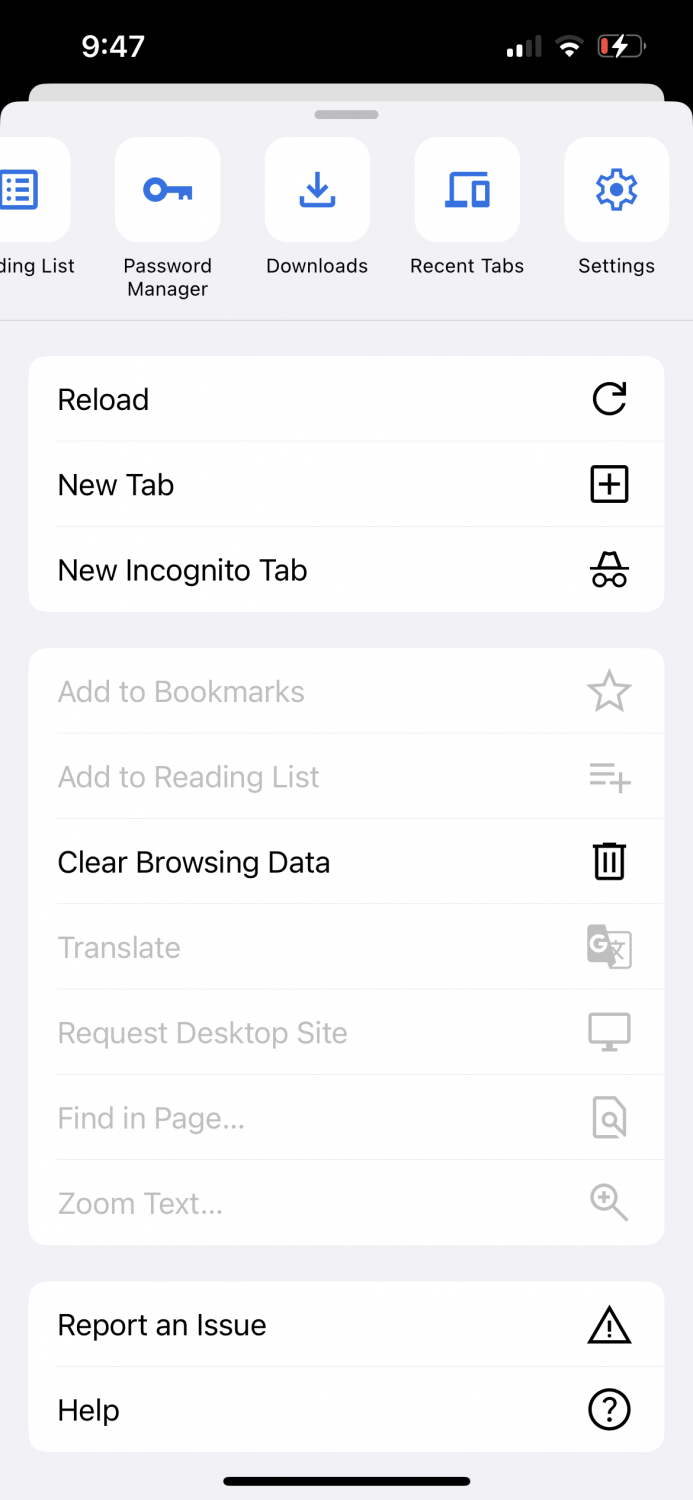
(Photo : Google Chrome for iOS via Screenshot)
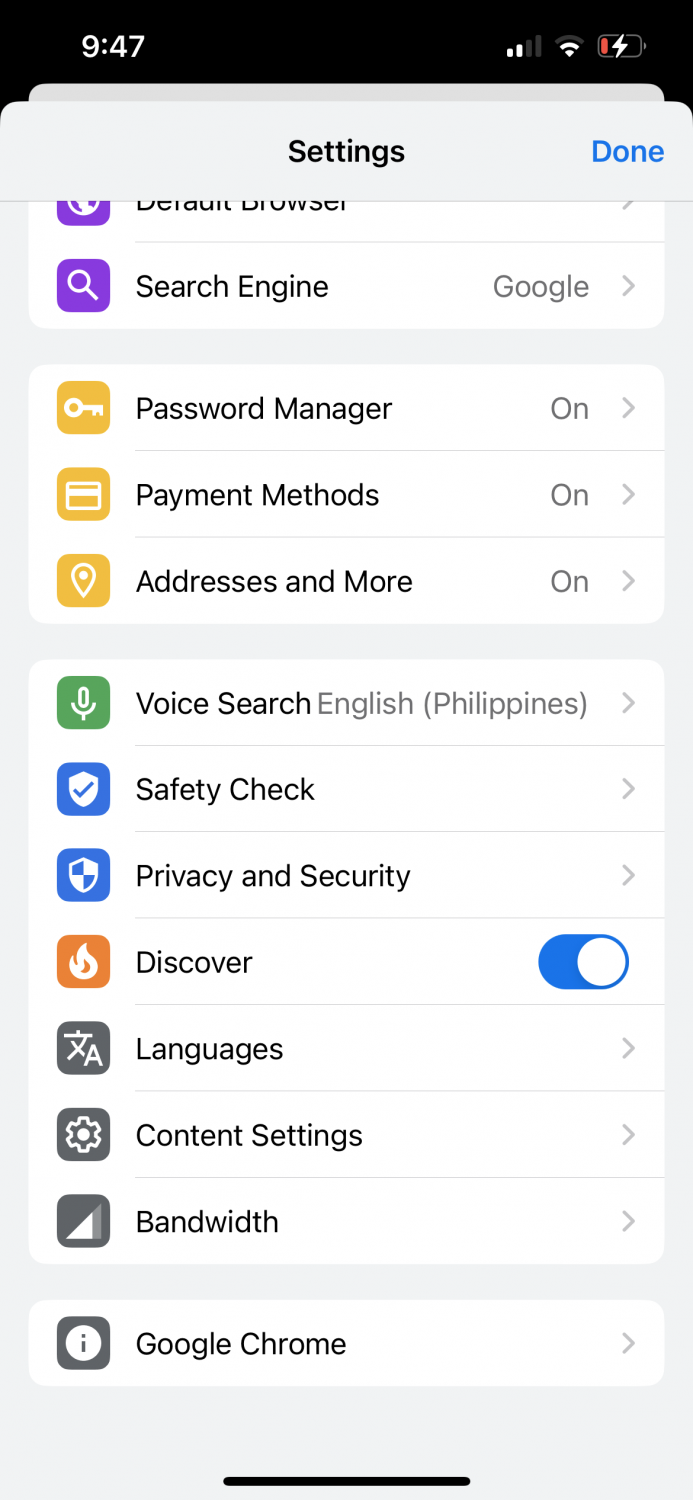
(Photo : Google Chrome for iOS Incognito Links)
Enable this feature and most external links which one open from other apps would have a full-screen pop-up asking if users want to open it via Incognito.
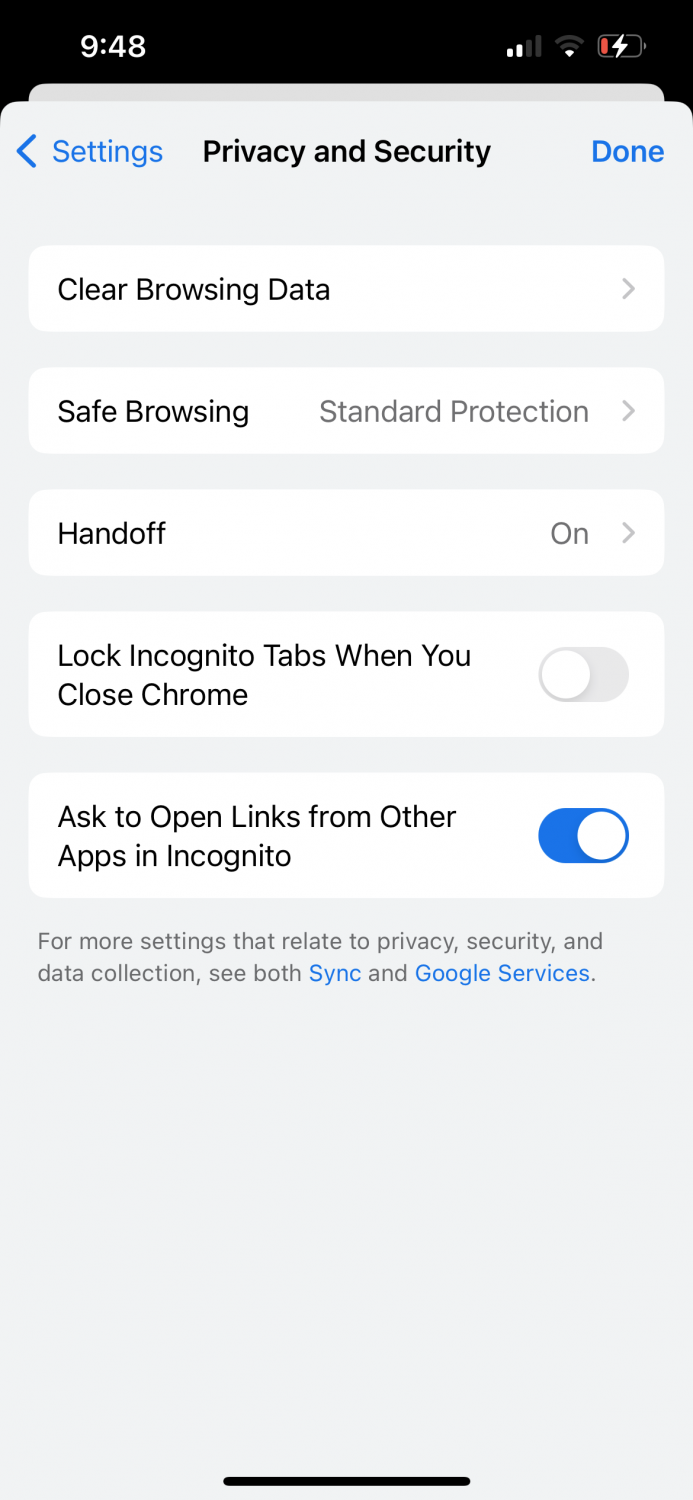
(Photo : Google Chrome for iOS via Screenshot)
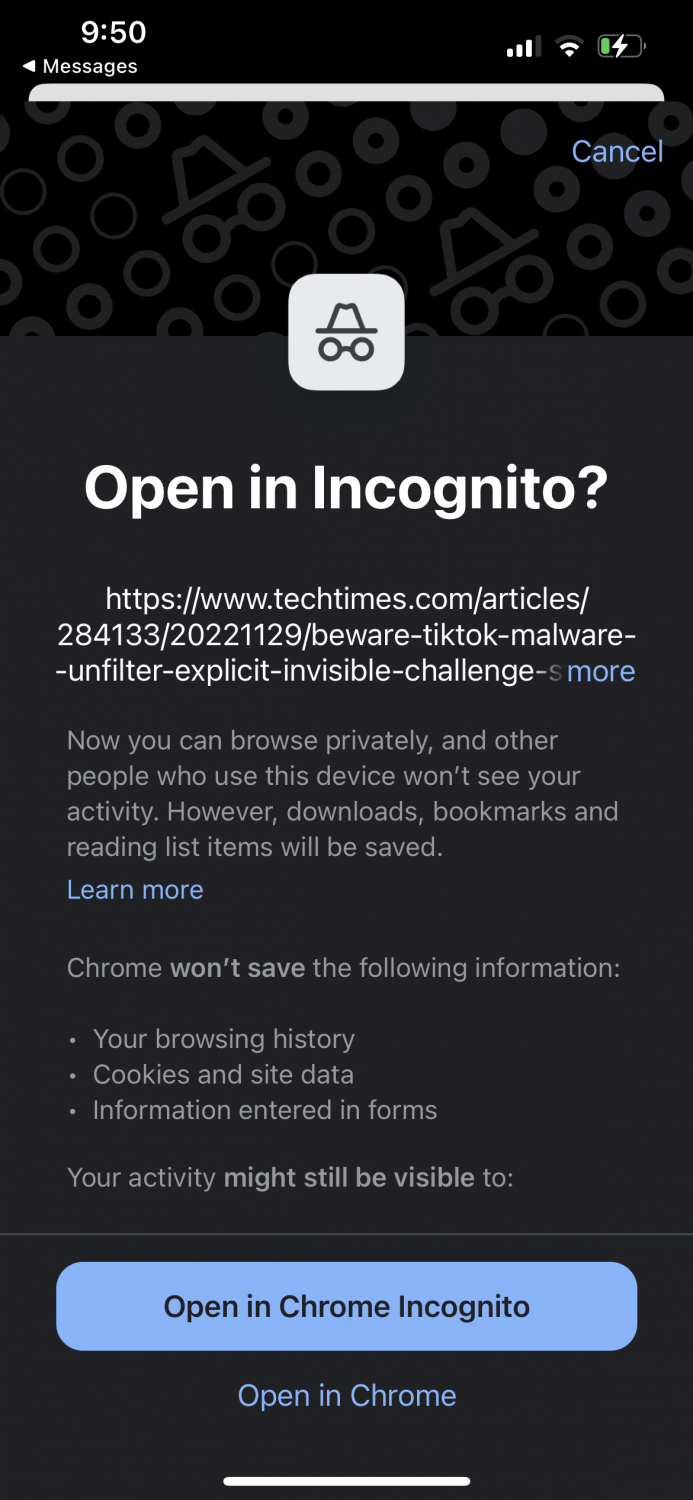
(Photo : Google Chrome for iOS via Screenshot)
Google Chrome and the iOS
One would think that installing the Google Chrome app on one's iPhone device would be a waste of time or space, as one already has Safari for it, but it is a famous one on Apple's iOS. The Chrome for the iOS feature is famous for integrating Google's app for one's browsing needs, with their data and information synced across all devices where their Google account is logged in.
While preferences vary in the modern world, people may opt to use Safari instead of Google Chrome, but some people find it useful to access previously opened links or monitor their account's usage.
Chrome for iOS is delivering many features for one's smartphone browsing needs, with the company updating it and bringing useful additions to one's experience with the app. Google previously brought many updates for it that center on security and privacy, a better Discover feed, and other features one would usually experience via the Android and web.
If you want an Incognito experience for your device whenever opening external links from other apps, downloading Google Chrome may be for you. It is a feature that helps in hiding one's IP address, prevents cookies and data to be shared or saved, and also keeps one's browsing history safe, especially in shared devices or accounts.
Related Article: Google's 'Material You' Color Themes Are Coming to Chrome Desktop










