It's that time of the year again to make your Christmas more wonderful with your friends and family. Of course, you have the option to select which items you want to give to your loved ones for this special occasion.
If you have run out of ideas, you might want to try giving a Christmas card to your brother, best friend, or wife. It's now easier to make one, especially with the AI technology that's available on the internet.
DALL-E, a popular AI-centered website, can help you by generating the best images related to Christmas. To make it even faster, GPT-3 will also be your go-to tool for creating an AI Christmas card for the people you treasure the most.
How to Create an AI Christmas Card

According to MakeUseOf, you only need three things to start with this activity.
First, you need to have a printer where you can print the final product. Second, you are required to be well-versed in Photoshop or any other design software. Lastly, you need to create an OpenAI account. The good news is that making one is free, so you don't need to worry about the subscription fee.
Start With DALL-E
Begin by going to the OpenAI website by accessing DALL-E. From here, you can start generating random images thanks to text-to-image technology.
You can specifically use a powerful word that best describes the image you want to form in your head. Once you already type the text, you can further experiment by choosing the ideal picture for your card. It's free and downloadable.
Seek Help With GPT-3
There's a need to utilize a powerful language learning model on the OpenAI website. At this point, you will need to craft the best message you want to include in your Christmas card through GPT-3.
You can instruct the AI to jot down the best dedication that you can give to your mother, father, or other loved ones. If you want to explore other answers, you can tap the "regenerate button" that you can see at the bottom part of the text box. You can rephrase the structure of the message if you like.
GPT-3 is not limited to generating a well-structured letter. It can also generate poems or any other form of writing that you want to write.
Proceed to Template Design
Since you already have an image and the content, the second to last thing you need to do is to design and edit your Christmas card template.
You can start with Canva, one of the most user-friendly editing tools for designers and amateurs. You can adjust the size of the card, edit the background, and choose additional elements to make it more appealing.
If your dedication does not fit on a single page, you can freely add another one for an extension.
Print Your Christmas Card
The last thing you need to do once you're done with the text, design, and template is print your Christmas card. Make sure you download a copy of your work on your PC. Voila! You now have an AI-generated holiday card.
Read Also: New Yummy App Works Like Dall-E But For Your Meals and Groceries
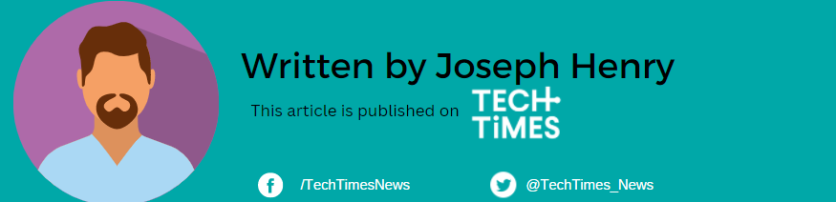
ⓒ 2026 TECHTIMES.com All rights reserved. Do not reproduce without permission.




