Apple has introduced a feature called Hide My Email for iCloud+ subscribers in its latest iOS 15 updates. This service allows users to create and give out "throwaway" email addresses to entities from which they want communications. It also allows them to disable the address when it is no longer needed.
The benefit is that the entity never had the user's genuine email address, so they cannot forward or redirect messages or sell the email address to third parties.
About Email Aliases
However, long before Apple introduced Hide My Email, the Cupertino-based company also offered email aliases to users with an active iCloud email address. Apple added this feature to create up to three fully-functional alternate email addresses for specific purposes where they don't want to give out their primary email.
Read Also : Choosing Practical Gifts for Internet Content Creation? Take a Look at the Maono Podcast Equipment Bundles
Apple users can utilize these email aliases for ongoing relationships with businesses or individuals. Still, due to the limitations of mass outgoing emails from most providers, they work best for small groups rather than large ones.
A Simple How-To
An AppleInsider report tells us that users will need an Apple device and an active iCloud email account to create an email alias. Users can do this by signing in to iCloud.com and selecting Mail, then Preferences and Accounts.
Users can create a new @icloud.com alias from here by clicking the "+" button. Each user is allowed up to three active email aliases, but if one got deleted, it could not be replaced, even if the name is still available.
When creating a new email, users can select which actual address, email alias, or Hide My Email address they want to use by clicking on their email address in the "From" field. It's worth noting that an email alias cannot be converted to a primary iCloud Mail address or used to create a separate Apple ID.
Try the Feature
Hide My Email is better suited for temporary communications with businesses. In contrast, email aliases are more useful for ongoing relationships where users prefer to keep their primary email addresses private. Both options can help manage incoming emails and protect personal information.
Consider using a third-party service like MailChimp or TinyLetter if you need to regularly address a more considerable number of people. Both offer free alternatives for more than 1,000 recipients and options for companies with much bigger recipient requirements.
Depending on why you want to use a different email address than your own, Hide My Email or an iCloud email alias may be the best option for you. Users should only hand out personal email addresses to people or institutions they know and trust.
Hide My Email requires an iCloud+ subscription, which starts at $0.99 per month for 50GB storage and higher. Hide My Email is still available to users with custom email domains as part of their iCloud+ membership.
Stay posted here at Tech Times.
Read also: Pretectum: the Best End-to-End Customer Master Data Management (CMDM) for Better Business Strategies
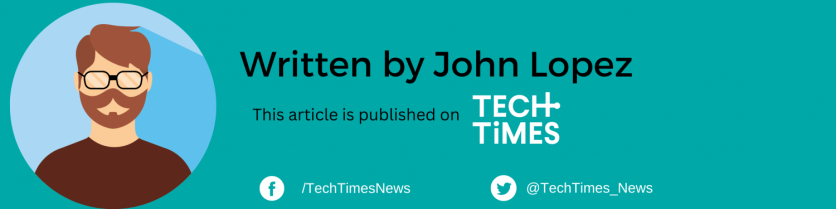
ⓒ 2026 TECHTIMES.com All rights reserved. Do not reproduce without permission.




