Google Meet debuts new 360-degree virtual backgrounds on video call for its mobile users shortly after the tech giant announced the new feature in January 2023.
The 360-degree virtual background is now available for both Apple iPhone and Android mobile device users, allowing them to spice up their video call virtual backgrounds.

Google Meet 360-Degree Virtual Backgrounds
As per a report by The Verge, the new Google Meet 360-degree virtual background feature uses the gyroscope of iPhones and Android devices for it to move along with the user.
Virtual backgrounds have been a handy option to hide your cluttered bedroom or simply keep your private belongings to yourself.
However, it looks hideous for phone users moving their devices while on a video call. The virtual background stays in place while the device and your head are actually moving.
But with the new 360-degree virtual background on Google Meet, it looks way better. PC Mag notes that it mirrors the movements of its users.
Users can get their hands on several 360-degree backgrounds on the mobile app. One of which offers a vacation vibe of a beach view. Another option showcases a view of a temple.
How to Use 360-Degree Virtual Backgrounds on Phone Video Calls
The renowned tech giant says that 360-degree virtual backgrounds are available on the Google Meet mobile app in addition to the existing backgrounds.
Users could change their virtual backgrounds either before or during a meeting.
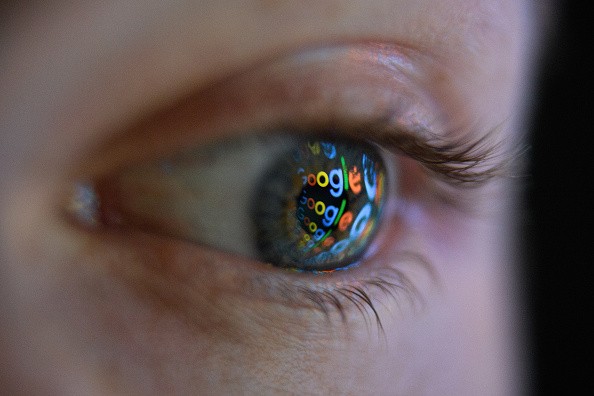
How to Change Before a Video Call
Start by opening the Google Meet app, then select a meeting. From there, select "Effects" and select a 360-degree virtual background from the library." To apply it to the call, tap the "Done" option. Lastly, join the video call that you wish to enter.
How to Change While in a Meeting
You may also change your backdrop into a fancy 360-degree virtual background while in an ongoing video call or meeting.
To do so, tap the "Effects" option. Then, select a 360-degree virtual background. Once that is out of the way, tap the "Close X" button. And that is it. The new backdrop should show up behind your live feed.
Google notes that using a virtual background eats up the battery performance of your mobile device. So it looks like the 360-degree backdrop is also going to make the battery life of your Android phone or iPhone much worse.
So if the call is going to last for hours, you might need to plug your phone after a while.
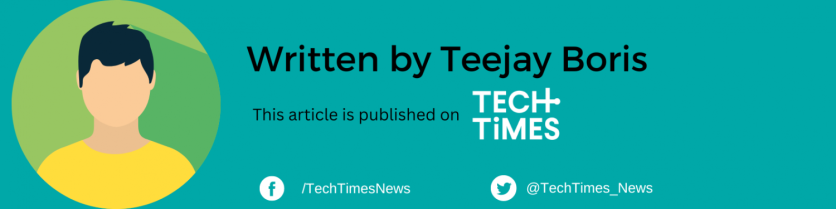
ⓒ 2026 TECHTIMES.com All rights reserved. Do not reproduce without permission.




