After nearly two years of expectations, Discord voice chat is now available to all PS5 users, allowing gamers to communicate with friends directly through the popular gaming console.
Discord integration was initially announced for PlayStation consoles in 2021 to arrive in 2022, but it was not implemented until last month, when select PS5 owners were able to test beta features, including Discord integration.
The good news is that the wait is over, and the setup is extremely simple!
Use Discord with PlayStation
GamingBible says that if you want to use Discord on your PS5, you will first need to make sure that your console is up to date.
Then, if you have not yet done so, link your PlayStation Network (PSN) account to your Discord account. Note that you will have to connect them again if you did it before so that Discord can show your PlayStation activity.
Next, select a voice channel to join after you have connected your accounts. Choose "Transfer to Console" and pick your PS5 from a different Discord-capable device such as your PC or phone. Finally, click "Transfer Voice," and your PlayStation 5 is ready to chat with your friends while you play.
Playing PS5 Is More Fun with Friends
The accessibility of Discord voice chat for PS5 users is particularly good news, especially for those who have been waiting to use it for some time.
Players can now easily communicate with friends and teammates by using voice chat while gaming without having to use a separate device or program. It has never been this easy!
Furthermore, Discord's user-friendly interface and powerful features make it an excellent choice for gamers looking to boost their gaming experience.
Read Also : FTC Could Force Sony to Disclose PlayStation Exclusivity Deals; Here's What Could be Shared to Public
Discord offers an extensive platform for gamers to connect and interact with one another, from adding private chat rooms to sharing game updates and tips.
Start Gaming Community Servers on Discord
The Discord community server is a real-time chat platform that gamers can use to connect with other players. You can set up a free community server to communicate with people from all over the world who enjoy the same games and interests as you.
Make Your Own Server
Download and launch the Discord app to create a Community server. You will see a registration section where you will be asked for personal information in order to sign in.
To start from scratch, click the large plus icon in the left column to create a new server. Now, start engaging with fellow gamers!
Overall, the inclusion of Discord voice chat to the PS5 is a helpful update that will improve many players' gaming experiences.
Thanks to its simple setup and user-friendly features, it is also sure to become a go-to option for gamers looking to connect with friends while playing their favorite PS5 games.
So, join some Discord calls and unleash the full power of your PS5!
Stay posted here at Tech Times.
Related Article : PlayStation x LeBron James Brings new PS5 Accessories to Pimp Out Your Gaming Experience
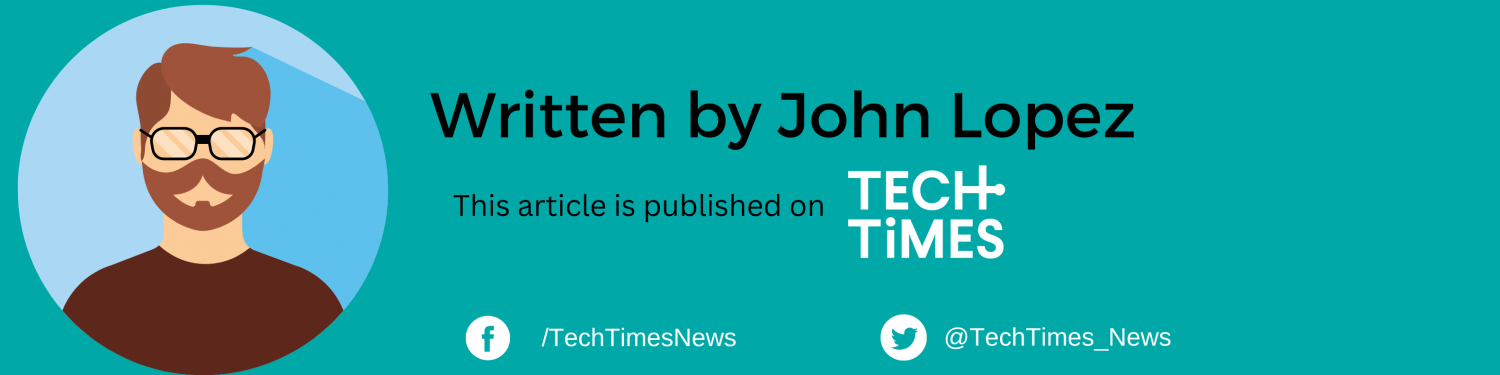
ⓒ 2026 TECHTIMES.com All rights reserved. Do not reproduce without permission.




