As summer approaches, Netflix subscribers should be preparing for a huge shift that may affect their streaming experience.
In case you missed it, the streaming giant is cracking down on Netflix account password sharing and will adopt new rules covering paid password sharing by the end of the first quarter of 2023.
How to Transfer Your Netflix Profile to a New Account
If you are currently watching your favorite episodes on someone else's account, you should transfer your profile to your own account to avoid losing your recommendations, watchlist, and other settings.
In this guide, first shared by CNET, we will show you how to enable Netflix's Transfer Profile feature and how to transfer your existing profile to a separate account.
Enable Transfer Profile Feature
Log in to your Netflix account using a web browser or mobile device to enable the Profile Transfer feature. On a computer, go to the Netflix website, navigate to the profile you want to transfer, hover your cursor over your profile icon in the top right, and select Transfer Profile from the dropdown menu. Click the Allow button on the next page.
To access your account settings on a mobile device, launch the Netflix app, navigate to your profile, and select the profile icon in the top-right corner. Then, scroll down to the bottom of the page and tap Turn on profile transfers. This will take you to the official profile transfer page, where you can select Allow.
Start Transfer Profile
After enabling the Profile Transfer feature, you can now transfer your profile to your new Netflix account. Log in to your original Netflix account via a web browser or mobile device and navigate to the Transfer Profile page in your personal settings. The Transfer Profile process will begin, giving you a quick summary of what this feature does.
Take Note
Your recommendations, viewing history, saved games, settings, My List, and other information will be transferred to a different account throughout the transfer process. It will additionally create a backup of your original account's profile.
Click the Next button and provide your new account's credentials. Verify your email address and follow the prompts to complete your new account setup. After that, your profile will be transferred, and you will have immediate access to your new Netflix account. Simple as that.
Once the transfer is complete, the owner of the original account will be notified. If you log out during transferring, you can resume the procedure by logging back in and selecting the Finish Transfer option.
More from Netflix
The streaming service giant unveiled a feature in October 2022 that made it easy for customers to transfer their profiles to another household member.
Additionally, Netflix has released a new feature that allows you to remotely control the devices connected to your account and lock out any unwelcome guests, such as friends or family members who have been watching without permission.
Stay posted here at Tech Times.
Related Article : Netflix Doubles Down on South Korean Market with $2.5 Billion Content Production Investment
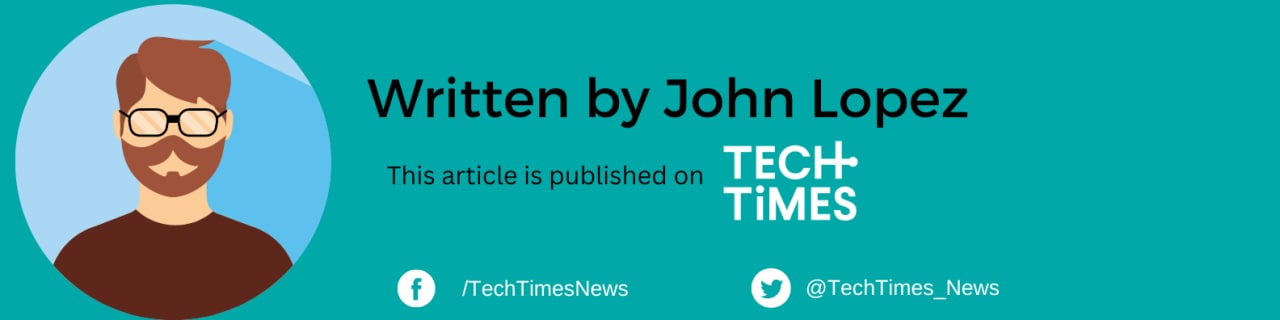
ⓒ 2026 TECHTIMES.com All rights reserved. Do not reproduce without permission.




