Social media platform Tumblr is introducing a fresh visual overhaul for its web browser version, following a period of testing with a select group of users over the past month. This update also relocates the compose button to the bottom left of the screen.

Tumblr's New Visual Overhaul
According to the company, the motive behind this transformation is to ensure that the browsing experience on Tumblr remains user-friendly and accessible to all, regardless of whether they are newcomers or seasoned platform users.
In an official statement, Tumblr elaborated on the reasoning behind the new navigation system, saying, "If you use Tumblr on a web browser, you might have noticed us testing a brand new navigation on your dashboard in the last month. Now, after some extensive tweaks, we've begun rolling out this new dashboard navigation to everyone using a web browser. Welcome to the new world. It's very like the old world, just in a different layout."
"Why are we doing this? We want it to be as easy as possible for everyone to understand and explore what's happening on Tumblr-newbies and seasoned travelers alike," it added.
The introduction of text labels alongside icons in the navigation is a significant enhancement. This modification stems from the platform's aim to provide clear explanations for each navigational element, ensuring that users are well-informed about the functions associated with each icon.
Tumblr said this approach had yielded positive results, encouraging users to explore previously uncharted corners of the platform. The testing phase allowed Tumblr to promptly address certain issues identified by users.
Read Also : Tumblr Allows Nudity Again on the Platform, But 'Sexually Suggestive' Content is Still Not Allowed
Notable Fixes on Tumblr
Notable fixes in the platform include repositioning settings of subpages, such as "Account" and "Dashboard," to the right of the settings page instead of within an expandable item on the left navigation.
Additionally, improvements were made to messaging windows on smaller screens, and the Account section was streamlined to facilitate easier access to user blogs.
Tumblr has plans to enhance the navigational experience further. The platform is considering implementing a collapsible navigation system designed to optimize screen space for individuals with larger displays. Concurrently, efforts are dedicated to improving access to user accounts and sideblogs.
By incorporating user feedback and adapting its interface based on observed preferences and behaviors, Tumblr demonstrates responsiveness to user needs.
The platform's emphasis on user-centric design aims to provide an optimal experience for both new and long-standing users, thus ensuring continued engagement with the platform's community.
As Tumblr unveils this visual overhaul, users can anticipate an improved interface that enhances their ability to interact with content and connect with the broader Tumblr community.
Related Article : Tumblr Blocks Over 400 Search Terms in its iOS App to Avoid Apple App Store Ban | List of Some Banned Words
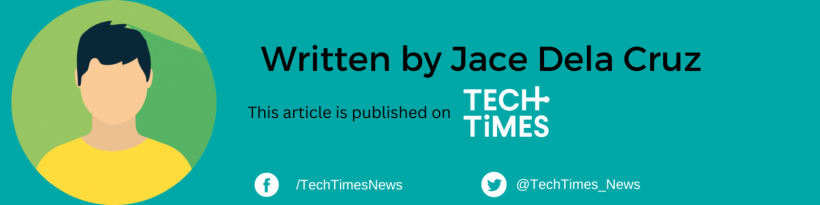
ⓒ 2026 TECHTIMES.com All rights reserved. Do not reproduce without permission.




