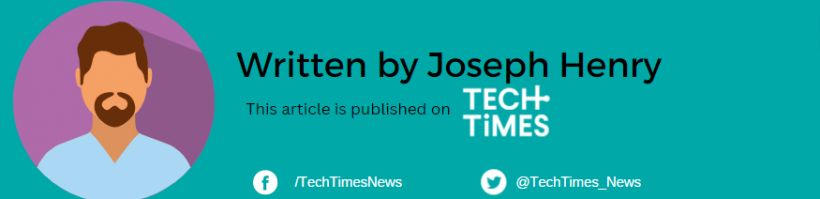Apple will not allow you to downgrade your iPhone to iOS 17, but there's an alternative that you can do if you really want to push it.
Apple will not allow iPhone users to downgrade their device to iOS 16 from iOS 17 following the latest launch of iOS 17.0.3.
iOS 17 Downgrade No Longer Possible
This week, MacRumors reports that iPhone users are not allowed to downgrade from iOS 17 to iOS 16. This is the usual protocol of the tech giant when new software is available for download.
For now, the iPhone maker will sign iOS 17.0.2. With the update, there's no possible way to access the older software version if that's what you're asking.
This is the same case with iOS 15.3, when Apple halted sign-ins for iPhone, iPad, and iPod touch in February 2022. Before this decision, the company rolled out a security patch for iOS 15.3 to make browsing using Safari safer and more optimized.
Related Article: Want to Downgrade to iOS 16? Here's How to Without Developer Beta
Why Does Apple Ditch Older Version Downgrades on iOS?
As said earlier, one of the reasons why Apple does this is for security reasons. With this, the Cupertino firm will see to it that you won't install any fake software that might affect your current iOS version.
In case your data is stolen, Apple will be the one responsible for it. That's why it's always important if the iOS version on your iPhone is authentic.
Back in 2016, Apple's senior vice president of software engineering Craig Federighi highlighted that stopping iOS downgrade means improving the overall security of your smartphone. It also allows hackers to easily infiltrate the content of your iPhone.
Is There a Way to Get Back to iOS 16 From iOS 17?
Since it's already final that downgrading to iOS 16 won't be possible this time around, the only viable solution that you can do if you hate iOS 17 is to buy an old iPhone.
According to MacWorld, it might be a bizarre solution to begin with, but it's the easiest way so far.
You can check for online stores such as Amazon Renewed or eBay if you want to purchase an iPhone with an older iOS version. Just be mindful of the scammers who might get along your way.
In other news, Engadget reports that the iOS 17.0.3 update now fixes the annoying issue that is currently hitting iPhone 15 owners.
Apple says that the latest iOS update solves the overheating problem. There will also be a separate update for iPad with iPadOS 17.
With regards to overheating, the Cupertino firm says that third-party apps are to be blamed for system overload. Apple notes that they are currently working with the app developers to address this issue.
To manually update your device, just head to Settings, then tap General. From here, click About, find Software Update, and then wait for a few moments for the updates to take effect.
Read Also: iPhone 15 Wireless Charging in BMWs Cause Overheating-What Other iPhone Models Are Affected?