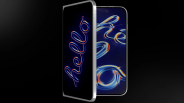Apple just revealed new accessibility features coming "later this year," including Accessibility Nutrition Labels, Magnifier for Mac, Braille Access, and Accessibility Reader.
The company also promises "innovative updates" for Live Listen, visionOS, and Personal Voice.
"At Apple, accessibility is part of our DNA," said CEO Tim Cook said in the statement. "Making technology for everyone is a priority for all of us, and we're proud of the innovations we're sharing this year. That includes tools to help people access crucial information, explore the world around them, and do what they love."
If you're a user who needs accessibility features, the new Accessibility Nutrition Labels on App Store product pages could help you find the apps you need, with information on which apps can use VoiceOver, Voice Control, Larger Text, Sufficient Contrast, Reduced Motion, or captions, among others.

Magnifier has been on iPhone and iPad since 2016, says Apple, and lets blind and people with low vision zoom in and read text on their screens, as well as detect objects around them. The feature is coming to Mac now, and can use Continuity Camera on iPhone or any attached USB camera. It also supports reading documents with Desk View, a way to see both your face and anything on your desk. Users can multitask, too, viewing a presentation via webcam and also following along in a book via Desk View.
Braille users get some new functionality, too, with Braille Acess, a way to take notes via Braille with iPhone, iPad, Mac, or VisionPro. It connects to connected Braille Devices and will let users take notes in Braille and do math calculations with Nemeth Braille, a system used for math and science.
Accessibility Reader is a new reading mode that works across all of your devices, letting people with dyslexia or low vision customize any text onscreen with font, color, and spacing options. It also has support for Spoken Content so your iPhone, Mac, or iPad can read the content to you. It's built into the Magnifier app, so you can use it to read real-world stuff like menus or books, and can be launched from any app on your device.
Apple Watch also gets a new accessibility addition with Live Captions for people who are deaf or hard of hearing. Live Listen lets you caption live events with your AirPods, Beats headphones, or Made for iPhone hearing aids in real-time, and now you can control it from your Apple Watch.

Vision Pro users also get some enhanced vision accessibility features in Apple's fancy AR/VR headset. You'll now be able to use the main camera to magnify everything in your view, and Live Recognition for VoiceOver can now describe your surroundings, find objects, and read real-world documents to you. Plus, developers can use a new API to add the abilities to their apps, as well.
There's also a whole list of new accessibility features, including improved Background Sounds settings, Personal Voice enhancements, Vehicle Motion Cues, Eye and Head Tracking options, Switch Control support for Brain Comptuer INterfaces, and Assistive Access for the Apple TV app.
You can read the whole extensive list over on Apple's site.
ⓒ 2026 TECHTIMES.com All rights reserved. Do not reproduce without permission.