
Apple's latest iOS 26 operating system has now launched its Public Beta version, which means that users who want to get an early view and experience of the new OS may now do so via their eligible iPhones.
The latest software brings significant changes Apple introduced via the WWDC 2025 event, centering on its latest Liquid Glass UI, which adopted the visionOS' translucent icons, buttons, and more.
However, it is more than just a simple UI change as all the latest features and apps that Apple has worked on so far also come with the public beta release.
Apple's iOS 26 Public Beta Launches
According to 9to5Mac, Apple has officially launched the iOS 26 Public Beta for all eligible iPhones, with users part of the beta program now allowed to download it.
This Public Beta is the ideal version to download if you are not a developer as it is the most stable build compared to the Developer Beta.
Liquid Glass UI
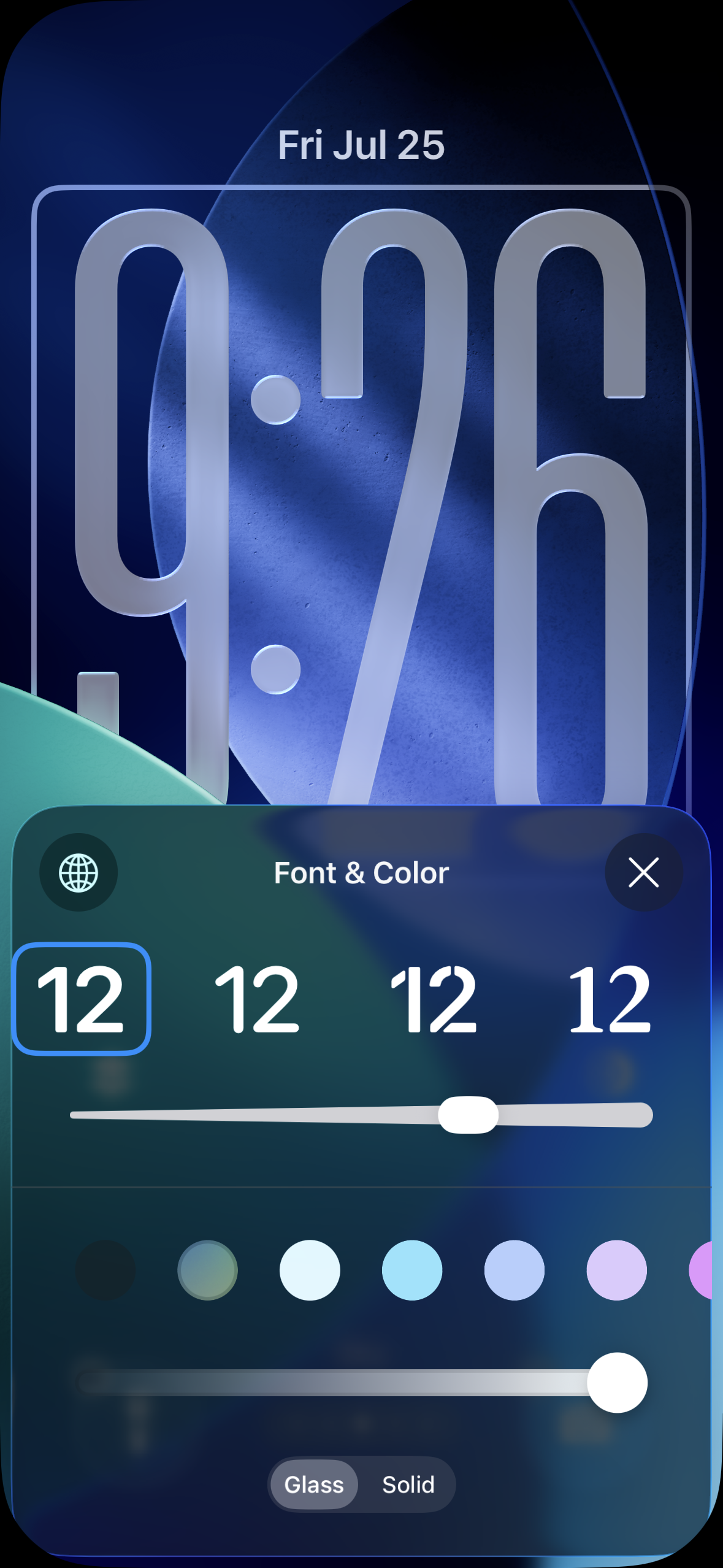
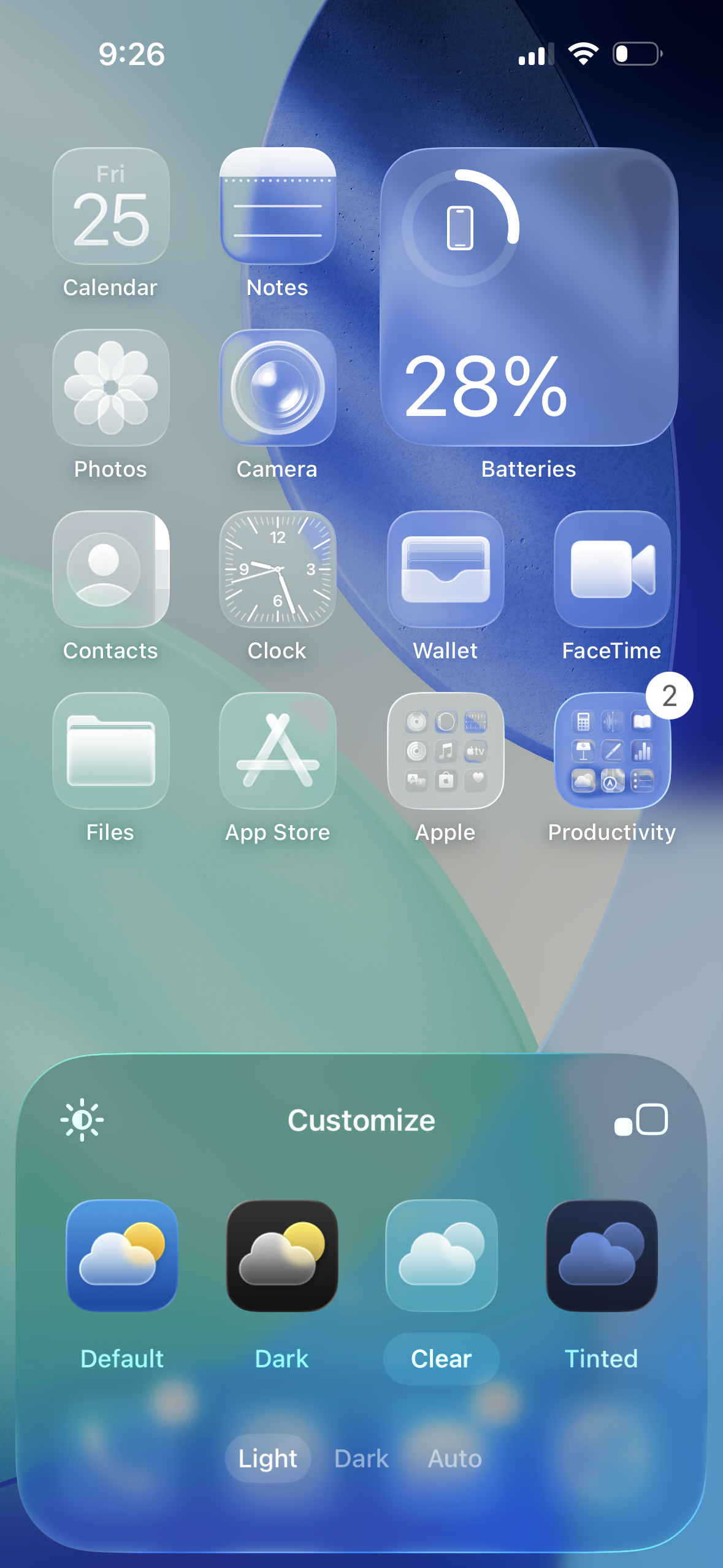
The Liquid Glass UI is arguably the most noticeable change on iOS 26 as it features the Vision Pro's look and themes. Users will get a more spatial experience thanks to the translucent buttons, clear app icons, app bar at the bottom, and dynamic elements added to the experience.
Users may also customize their Lock Screen to feature the Dynamic Clock, which could stretch significantly, paired with images captured using Portrait mode to be used as a 3D wallpaper with Depth Effect.
Read Also: AppleCare One Bundles Multi-Device Protection Under a Single Subscription with Simplified Pricing
New Apps
Many of Apple's built-in apps are redesigned to fit the iOS 26 design ideology, with the likes of Camera, Photos, Phone, Messages, Safari, Music, FaceTime, and more bringing new features and experiences.
However, there are also new apps to look forward to, including the arrival of the Preview app, which is shared to the iPhone from Mac computers. On the other hand, a new Games app is also here to be the central hub for all iPhone gaming, including leaderboards, challenges, and more, highlighting the Apple Arcade.
New Features
For devices with Apple Intelligence, various features have also been added, including Visual Intelligence, Live Translation, Image Playground, Genmoji, and more upgrades.
On the other hand, users may also find other features like eSIM transfers, AirPods new features, Reminders and Notes upgrades, and many more under the hood.
How to Join the iOS 26 Public Beta
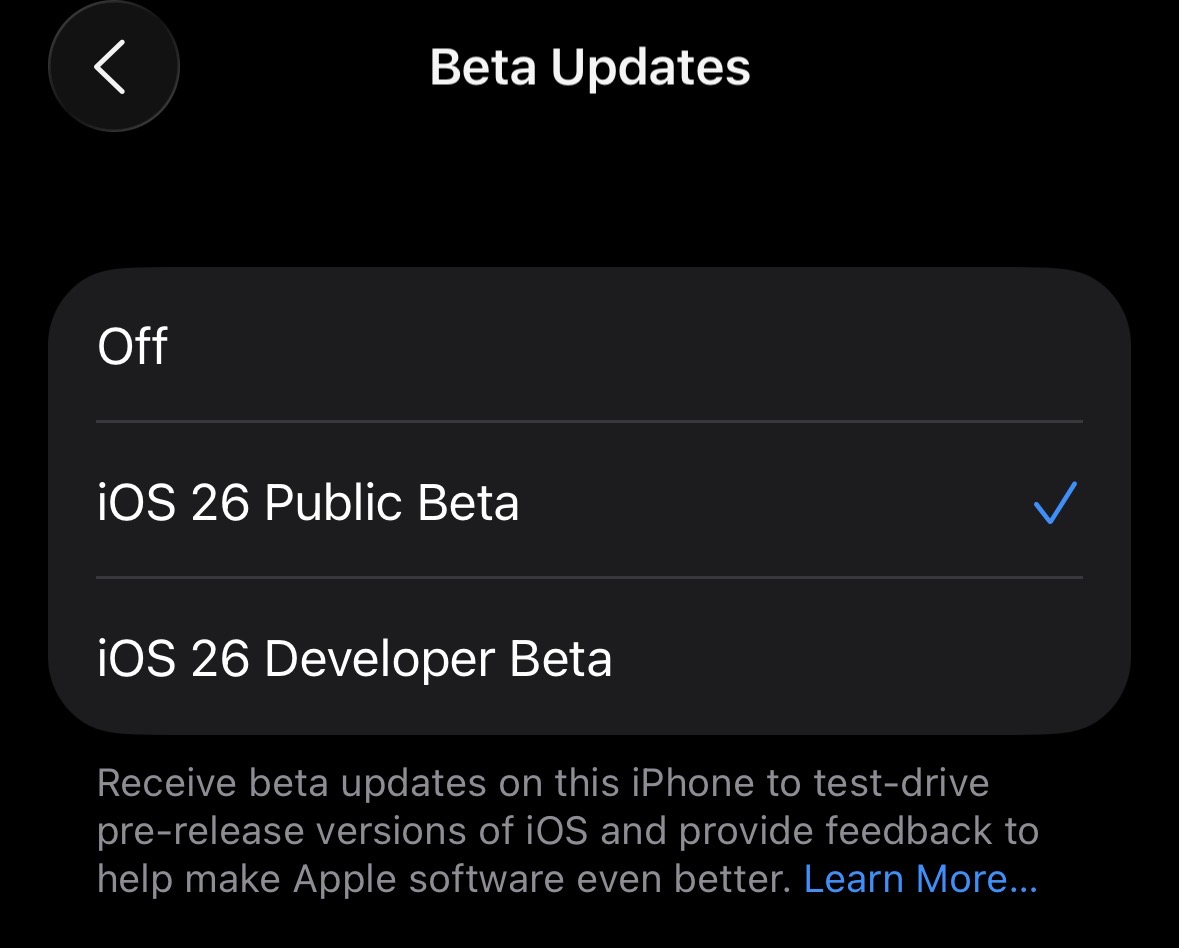
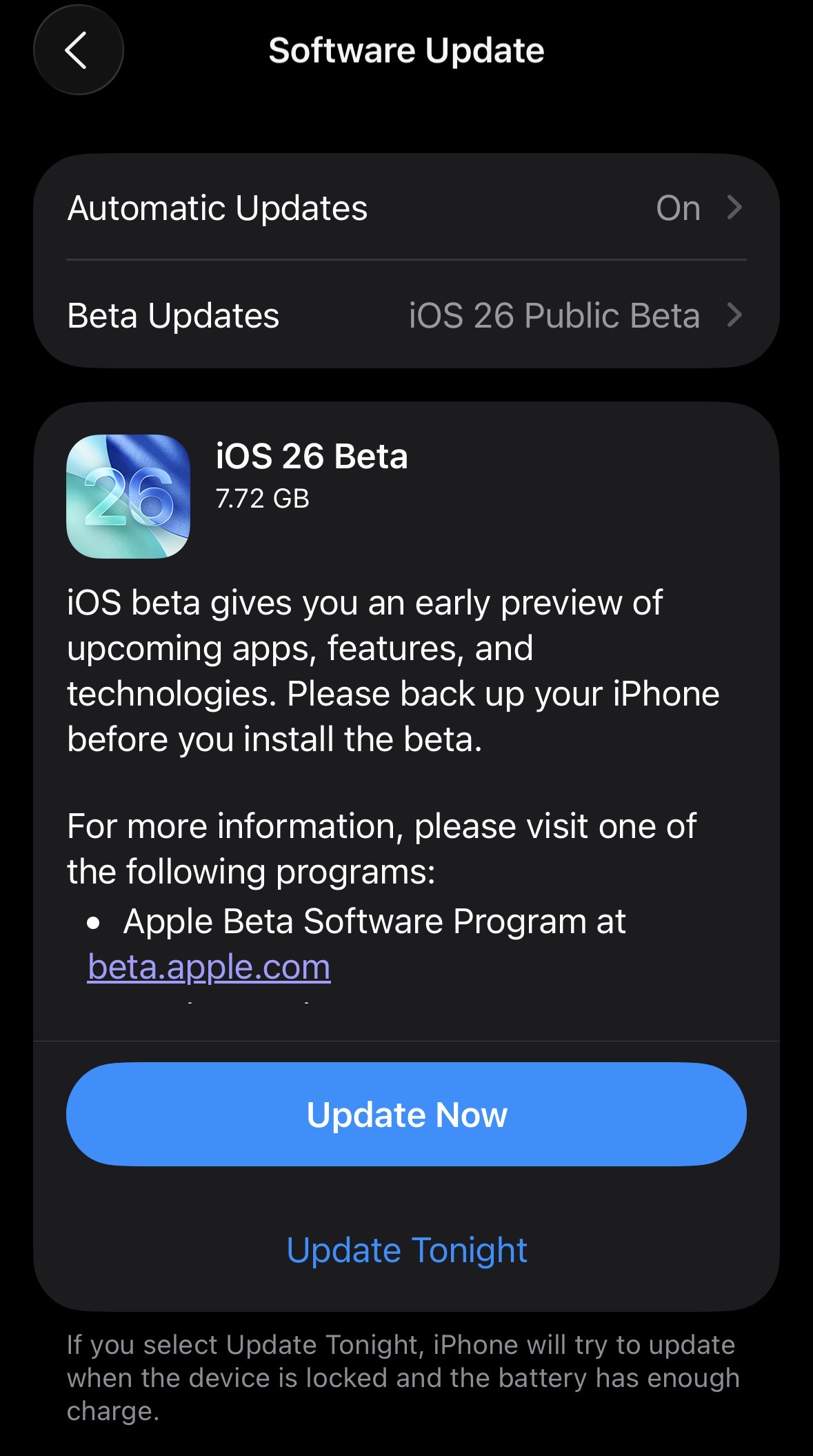
To join the iOS 26 Public Beta, users should ensure that their devices are compatible with the new operating system as there are several iPhone models that would no longer be eligible to upgrade to the new main version. Only iPhone 11 and iPhone SE 2nd Generation models or later are eligible for the update, and you can find the compatibility list here to check if you may still join the upgrade.
Head on to Apple's Beta website and sign up using your Apple ID that is logged in to your iPhone. After signing in, head on over to your iPhone's Settings and go to Software Update. Under "Beta Updates," choose "iOS 26 Public Beta" (or, alternatively, the iOS 26 Developer Beta), and an install prompt would appear on the previous screen.
The iOS 26 update file is 7.22 GB, so the download may take a while. After downloading the necessary files, enter your iPhone's passcode and choose "Update Now" or "Later." The installation would take around 20 minutes.
Note that there are still several bugs or issues even on the Public Beta, and users may use the Feedback Assistant to report any problems with the beta version to Apple.
ⓒ 2026 TECHTIMES.com All rights reserved. Do not reproduce without permission.




