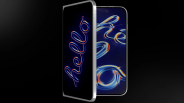Smartphones have become indispensable tools in daily life, yet most users only scratch the surface of what their devices can do. Beyond the familiar apps and settings, modern smartphones are packed with hidden smartphone features that can enhance productivity, streamline tasks, and even improve security. Learning these lesser-known capabilities is essential for anyone looking to get the most out of their device. From small phone hacks to advanced customization options, Mobile Tips 2025 can transform the way you interact with your phone. This guide highlights key smartphone tricks that many users overlook but can make a noticeable difference in everyday use.
Top 15 Hidden Smartphone Features You've Probably Never Used
Smartphones are packed with features most users never notice. These 15 hidden smartphone features can boost productivity, improve convenience, and make daily mobile use smarter.
- Notification History – Accidentally dismissed a message or app alert? Notification history lets you retrieve it, keeping you informed.
- Gesture Shortcuts – Assign swipes, taps, or knuckle gestures to open apps, capture screenshots, or trigger actions.
- Split-Screen Multitasking – Use two apps at once, such as browsing while messaging or watching videos while taking notes.
- Adjustable Flashlight Brightness – Many phones let you adjust the flashlight intensity for reading, walking, or photography.
- Quick Settings Customization – Rearrange your control panel icons for instant access to the features you use most.
- Scheduled Do Not Disturb Modes – Automatically silence notifications during sleep, work hours, or meetings without manual adjustments.
- One-Handed Mode – Shrinks the display or repositions controls for more effortless one-handed operation, ideal for larger phones.
- Wi-Fi Sharing via QR Code – Share Wi-Fi passwords instantly by generating a QR code, no typing required.
- NFC Automation – Trigger actions like enabling Bluetooth, opening apps, or changing phone settings with NFC tags.
- Screen Pinning – Lock an app to your screen, preventing accidental navigation or keeping your device secure when lending it.
- Instant Call Hang-Up Shortcuts – End calls quickly using gestures, voice commands, or specific button sequences.
- Secret Diagnostic Codes – Access hidden menus to check hardware performance, battery health, and network connectivity.
- Emergency Contact and SOS Features – Quickly notify designated contacts and share location details during emergencies.
- Power-Saving Automation – Adjust brightness, connectivity, and system performance automatically to extend battery life.
- Offline Media Downloads – Save music, videos, and podcasts for offline use, reducing data usage and ensuring entertainment anywhere.
These 15 features are often overlooked, yet they can drastically improve your daily smartphone experience. From multitasking to privacy, they are tools for both casual and power users.
Useful Phone Hacks and Tricks for Smarter Mobile Interaction
Beyond built-in features, there are several phone hacks that can simplify daily tasks. Sharing Wi-Fi networks via QR codes eliminates the need to type passwords repeatedly, while NFC tags automate routines like turning on Bluetooth or opening frequently used apps. One-handed navigation and gesture shortcuts make controlling larger devices easier, while instant call hang-up commands save time when managing calls on the go.
These hacks are designed to improve efficiency, save time, and give you more control over your device. For example, combining split-screen multitasking with one-handed mode can make note-taking during meetings or classes more seamless. Understanding these options lets you work smarter, not harder, with your smartphone.
Smartphone Tricks for Advanced Users and Privacy Protection
For users who prioritize security and advanced functionality, several smartphone tricks can enhance privacy and usability. Screen pinning keeps apps accessible only while preventing accidental exits, while secret diagnostic codes provide deep insight into your phone's health.
Emergency SOS features and automated alerts protect you in critical situations, and power-saving automation can extend your battery throughout long workdays or travel. Offline media downloads further help manage data use and ensure entertainment is available even without connectivity. With these tools, you can fully utilize your device while maintaining control over performance and security.
Conclusion
Smartphones in 2025 are far more powerful than most users realize. By exploring hidden smartphone features, trying practical phone hacks, and applying advanced smartphone tricks, you can improve efficiency, security, and enjoyment. From split-screen multitasking to NFC automation and offline media management, these features demonstrate how much your device can do beyond the basics.
Taking the time to experiment safely with these options ensures you get the most out of your device while protecting personal data and enhancing daily productivity. With the right knowledge, your smartphone can become not just a tool but a powerful companion for work, entertainment, and creativity.
Frequently Asked Questions
1. How can I access hidden features on my smartphone?
Most features can be found in settings, developer options, or by long-pressing system icons and menus. Online guides often provide step-by-step instructions.
2. Are these smartphone hacks safe to use?
Yes, as long as you use built-in tools or official apps. Avoid third-party apps promising extra features, as they may contain malware.
3. Do all phones have similar hidden features?
Many features are standard across Android and iOS, but exact functions and names may vary depending on the manufacturer and software version.
4. How can smartphone tricks improve my phone's performance?
They enhance multitasking, improve battery life, simplify complex tasks, and add security and privacy protections.
ⓒ 2026 TECHTIMES.com All rights reserved. Do not reproduce without permission.