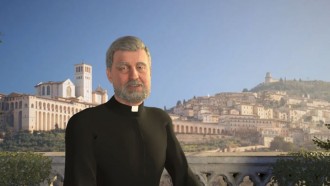Apple expanded the Apple Wallet application together with iOS 15 last year. Apple Wallet will now support storing office keys, a feature that will allow iPhone and Apple Watch users to access buildings by tapping their device to unlock a door.
Silverstein Properties, a real estate development firm, has announced rolling out support for the new Apple Wallet feature to tenants at the World Trade Center.
Apple Wallet's Office Keys Feature
Apple added the feature in iOS 15. The tech giant stated that for supported corporate offices, they could add their corporate access badge to Apple Wallet and use their iPhone and Apple Watch to access locations where the badge is accepted. Just tap to unlock office doors and use the corporate badge in Apple Wallet.
In a press release on Feb. 2, Silverstein Properties announced that implementing employee badges in Apple Wallet would allow users to access tenant floors, fitness centers, office buildings, and amenity spaces with just a simple tap of their Apple Watch or iPhone.
Also Read: Apple WWDC: iOS 15 to Receive Digital Car Key Support in Wallet Like Google
The entire setup process is handled through the firm's Inspire application for iPhone. Using the Inspire app, employees and tenants can add their employee badges to Apple Wallet on their Apple Watch and iPhone.
Tal Kerret, the President of Silverstein Properties, said that they want to make it easy for their customers and employees to get into their buildings, offices, shared lounges, conference facilities, cafes, and yoga studios using employee badge in Apple Wallet on iPhone and Apple Watch.
Kerret added that through the Inspire app, they could provide and manage access to any number of buildings and spaces securely and safely.
The implementation of Apple Wallet Integration allows the firm to manage shared office spaces easily. The firm explains that one company could lease an office suite at 7 World Trade Center on Mondays, while another company could lease the same office suite on Wednesdays, Jan. 2.
Contactless access to the office suite can be managed directly through the Apple Wallet app and Silverstein app on iOS, according to PocketNow.
The feature will launch first at the 7 World Trade Center in New York City, but Silverstein Properties said that it would expand the feature to office customers in New York, Los Angeles, and Philadelphia in the next couple of months, according to 9to5Mac.
Apple Wallet Features
iPhone users can also store their vaccination card for COVID-19 in the Wallet feature. It will allow you to enter establishments easier and prevent you from losing your card.
According to NDTV, iPhone users will need to ask for a QR code from their healthcare provider. Next, open the camera app on the iPhone and scan the QR code given by the healthcare provider.
As soon as the device recognizes the QR code, the Apple Health app notification will display on the screen.
Just tap on the Health app notification on your screen and select Add to Wallet & Health. It will save your COVID-19 vaccine details, and you will see it in both the Apple Wallet and the Apple Health feature.
Related Article: Apple Wallet for Driver's License, State ID Coming in 2022; TSA to Accept it on Domestic Flights Too
This article is owned by Tech Times
Written by Sophie Webster