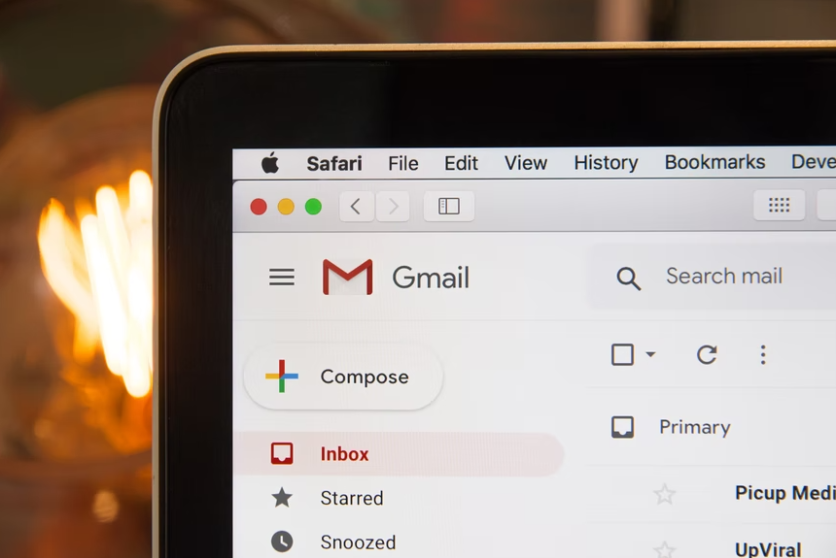
Google wants to create a feature that will let you glance at your message without opening it.
Notification badges, or dots, have been a feature of Android home screens ever since. This allows you to easily see which apps have new features for you to use.
Most operating systems of devices have their own version of this feature. Sometimes, the feature includes the count of unread messages, like the ones in iOS.
A new test found as part of Google Messages shows that the Mountain View company is looking to add the same unread dot inside the app to highlight chats that need your attention.
Google Messages' New Feature
Nick Cipriani, a known tipster for Google features, has told Android Police that he had encountered these new dots in two different versions of Google Messages. The first one appeared a lot bolder, especially when in dark mode, as it has a more saturated blue color.
Also Read : Google Messages Can Protect Your Text Messages and SMS, Here's How to Enable Its New Feature
In the most recent beta version of Google Messages, the dot has been adjusted with a different shade of blue, but it is still in the same place, which can be seen on the right side with the date and timestamp of every unread message in the inbox.
It seems to be a server-side change rolling out to a limited number of users since there are some that stated that they couldn't get the feature to show up on any of their devices. If you wish to check it out yourself, you can download the latest beta from APK Mirror.
Until now, the search giant has showed the users all of their unread messages with bold text. This is also what happens when you have unopened emails in your Gmail account.
Badges or dots are common in numerous other messaging apps, including WhatsApp and Apple Mail, and tons of different email clients, so it is not an original feature that Google is trying out.
Whether or not users will see this feature roll out more widely will depend on Google since the company tests different types of features with different rates of success.
Google Messages also added a feature earlier this year that allows you to pin the top three conversations in the chat.
In 2020, Google Messages added end-to-end encryption for the protection and privacy of the users.
Material For You Design
After Google Calendar, Google Docs, Google Sheets, Google Slides, and Google Keep, the latest feature to get a Material You revamp is Google Messages.
The latest Messages beta update, the v9.7, added the Material For You Design, though there are still some changes to be made.
The search bar at the top of the screen gets a pill-shaped redesign compared to its previous rectangular shape. The floating action button for initiating a new chat at the bottom of the screen now has a more rounded rectangular look.
Unlike the other redesigned Google apps, both of these elements do not support Dynamic Color theming for users yet, meaning that they can't pick up the color and hue of the wallpaper you are using.
However, 9to5Google activated some of the Material You elements in the app after quitting it, including Dynamic Color.
For the publication, the background across the app also picks up a light color tin based on the wallpaper. The chat bubbles in the conversation view are still unchanged.
Related Article: Google Messages New Feature | How to Zoom In
This article is owned by Tech Times
Written by Sophie Webster
ⓒ 2026 TECHTIMES.com All rights reserved. Do not reproduce without permission.




