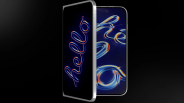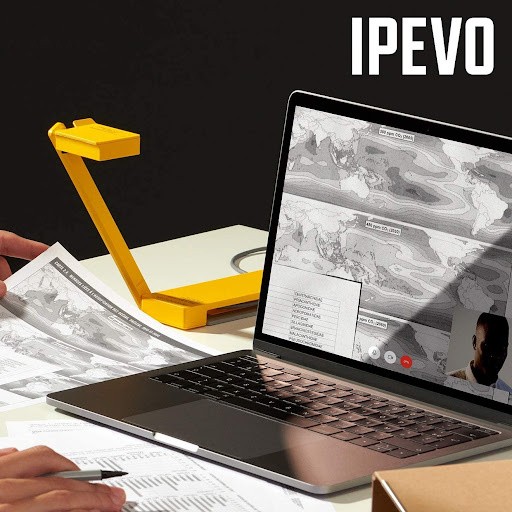
Document cameras are gaining popularity these days as both professional and academic meetings move to virtual settings. The benefit of document cameras is that they are small and lightweight to be moved around easily or even transported to different rooms than bulkier devices like projectors or smart displays. Now, you can experience these benefits with the IPEVO document camera, and here's what you should know.
What Is a Document Camera and How Does It Work?
As with an overhead projector from the past, a document camera projects and magnifies images of objects, paper notes, and transparencies. It is said to function similarly to an electronic overhead projector most classrooms and offices had before.
Now, what is the difference between a document camera and a webcam?
Most users would describe document cameras as high-resolution webcams with arms that can hover on top of documents, objects, or papers. Plus, unlike a standard webcam, a document camera is more modern, smaller, and can be used remotely over Wi-Fi.
The document camera is one of the most useful tools for teachers, professors, and other worldwide educators. They can write notes on paper and show them to their students using the document camera, especially in a hybrid classroom. It is also a helpful video conference tool for professionals.
But how does it work?
Document cameras take pictures of any document underneath them and produce live-streaming images that multiple people can view simultaneously. The objects and forms that you project through document cameras depend on what type of camera you buy and how much you are willing to spend.
In some document cameras, you can place two-dimensional or three-dimensional objects in front of the lens, while others only capture what lies beneath the lens. Then, a few classroom setups have instituted mounted document cameras from the ceiling to give the camera a larger working area to project and magnify photos.
Typically, a document camera is connected to a projector or monitor screen. However, it is best connected to a computer to allow you to take photos and store videos.
What Document Camera Works Best With Zoom?
This new generation of document cameras lets you plug directly into portable devices or display live classroom content on a big screen. These compact cameras are more versatile than their overhead projector predecessors which are a thing of the past.
Some of them can also be integrated with video conferencing platforms such as Zoom, so you can teach online while keeping the webcam on yourself and the document camera on the work.
Fortunately, the IPEVO document camera works best with Zoom and other platforms.

IPEVO DO-CAM Review
The IPEVO document camera is compact and includes plenty of features at an affordable price. Thanks to its fold-down design and built-in cable storage, it is easy to move between rooms due to its compact size.
Most importantly, the IPEVO document camera is not just for school but also for professional use.
The IPEVO DO-CAM also champions a USB document camera. Meaning, you can plug in the webcam via USB, and the 8MP digital camera starts up and works in full HD, providing you a compatible USB-A device. The webcam's button switch allows you to easily switch between the 8MP web camera and document scanner.
Furthermore, it has a decent frame rate, weighs 0.74 pounds, and the color options are gray and yellow.
Features
Ultra HD with 8MP image sensor from SONY
Has a 1080p live resolution with a 30fps at 1080p frame rate
Offers 3264 x 2448 maximum resolution in USB mode
Provides 2x digital zoom with 3.93 x 10.47"/ 354 x 266mm max shooting area
Lightweight and portable
Extendable camera to its full height
Plug-and-Play
Compatible with other applications
Pros
Portable design
Easy to use
Affordable
Great camera resolution
High compatibility with other applications
Suitable for many purposes
Cons
Cannot support USB-C type, but Apple users can connect through adaptors instead.
With the IPEVO document camera, it is easy to move from one location to another and establish a connection to any device. As for the image quality, switching to Manual Focus is quick and seamless. Also, IPEVO's choice of an 8MP Sony CMOS sensor is to be lauded.
Because the document camera is built with enough body weight and firm hinges to support the camera's eight-megapixel resolution, you won't have any problem carrying it in your laptop bag.
Whether you are a professional businessman or a professor, you can carry DO-CAM easily folded in your suitcase. Therefore, it is perfect for work video conferencing with the great Image quality from a trusted source, which is Sony.
There is also an IPEVO software that will bring features that make presentations and conferences easier to manage during Zoom meetings or on other platforms.
Best Document Camera
The IPEVO document camera is well-equipped to handle presentations, easy to adjust for a quality image in most situations, and includes several features you may not expect to see.
Plus, you won't have to worry about sacrificing the image quality because it uses an 8MP Sony camera. In terms of build quality, both the camera and the weight of the document camera make it ideal for school and professional purposes. The same goes with the software that comes with lots of extra capabilities to boost its utilities.
Now, if you're looking for the best document camera, IPEVO will be offering a special discount just for you!
Don't miss the chance to touch up your video conference with the classic IPEVO document camera that comes in gray and the limited edition DO-CAM, a creator's edition in yellow.
10% Discount on IPEVO DO-CAM on Amazon
15% Discount on IPEVO DO-CAM Creator's Edition
The discount will only run from December 21 to December 26, 2021.
Related Article : IPEVO V4K PRO Ultra HD | All-in-One Solution for a Better Learning Experience | Tech Times
This article is owned by Tech Times
Written by Thea Felicity
ⓒ 2026 TECHTIMES.com All rights reserved. Do not reproduce without permission.