Windows 10's Blue Screen error is a notorious problem known to many because of its capability to wreck someone's day and prevent access to the lock screen and desktop for their needs of the computer. However, that is not the end of it all, as there are ways to fix this error from happening again, especially with the hacks available online.
With that, let's dive into how to fix the Windows 10 error.
How to Fix the Windows 10 Blue Screen of Death?
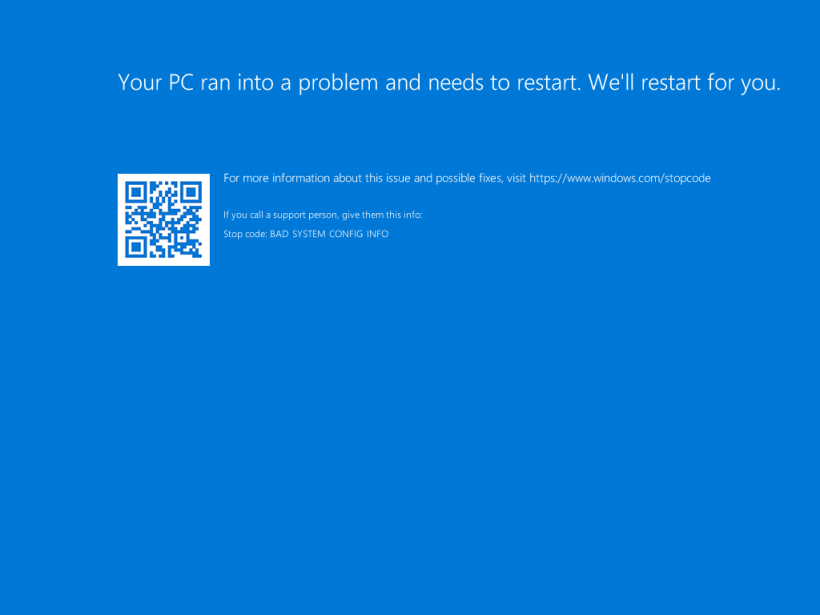
(Photo : Windows Server 2019 x64 Build 17763.1935 / OS by Microsoft/Screenshot by PantheraLeo1359531)
The important thing to do when seeing a blue screen from Windows 10 is to avoid panicking and note everything seen on the screen before forcing it to restart. According to Make Use Of, look at the blue screen and identify the codes that one may easily search online.
Users may also scan the QR code for easier access.
Next, users should try troubleshooting the main problem after knowing the source of what triggered the blue screen.
You can also check your recent updates and installed applications if they trigger or cause the BSOD to happen.
Always ensure to update your Windows version, despite being an older version via Windows 10 to avoid any conflict with the device and operating system that it tries to launch.
Read Also: Windows 10 LTSC Enterprise: Should You Install? What is the New OS All About?
What is the Windows 10 Blue Screen?
The Blue Screen of Windows in both versions 10 and 11 of the operating software is a failure in its OS, and there is something that is happening internally that keeps it from launching the system safely. There are specific details that it includes to correctly identify what is happening, and from here on, users may note it for them to fix it or later bring it to a computer technician.
Windows and its Many Features Now
Yep, Windows 11 users are not safe from the blue screen error message, as it has its version of the BSOD, but it stands for the "Black Screen of Death." Black sounds scarier than blue, but note that these two are the same, and would have the almost same thing to fix when brought to a technician or a trusted friend.
Users see the Blue Screen of Death when they have a problem with their hardware or software, and it is a failsafe feature that will prevent users from accessing the main interface to avoid repercussions. Windows 10 transitioned to Windows 11 already, but it does not stop it from getting the BSOD as it is related to other failures from within.
Nevertheless, Windows brings a massive list of features for its users now, and it would help them receive many things from the company that brought the operating system. Users should not worry as much if they get the Blue Screen on their old Windows 10 devices as it has a fix for them, but it would not work if the problem is with the hardware already.
Related Article: Windows 11 BSOD Issues On DirectX Could Be Fixed By Next Patch
This article is owned by TechTimes
Written by Isaiah Richard








