Microsoft is bringing a redesigned Quick Settings Volume Mixer to Windows 11. This will allow users to switch between audio devices, enable spatial audio, and adjust volume output on a per-app basis.

Modernized Audio Mixer
Windows has been criticized by its users for giving them the hassle to manage multiple audio devices and since then, the company has tried to improve the experience for the past few years. Despite these efforts, Microsoft still struggled to impress its consumers.
Microsoft just released Windows 11 Insider Preview Build 25309 to the Dev Channel and rolled out some features that might change the previous opinions regarding its OS. As per the company, this build also aims to include a good set of fixes aside from updates and enhancements.
A modernized audio mixer in Quick Settings has just been added to the roster. "With this change, you can now tailor your audio experience with more control and fewer clicks to better manage your favorite apps," Microsoft noted.
This will bring a new experience for users as it allows them quick customization with additional control to swap devices. A new keyboard shortcut was also included in the release to bring users directly to the volume mixer for faster control (WIN + CTRL + V).
The Windows Sonic experience was also enhanced for users to enable the feature with a quick access list of installed spatial sound technology. Through the Microsoft Store, users can find additional spatial sound technology to choose from, including Dolby and DTS.
But since this feature was just starting to roll out, these are not still available to all Insiders in the Dev Channel as Microsoft monitors feedback and sees how it lands before releasing the updated features publicly.
Based on a report from The Verge, this feature was leaked last month after it was discovered within an experimental flag of a test build for Windows 11. The modernized audio mixer may also look familiar to some, as it is very similar to EarTrumpet.
EarTrumpet is a third-party volume control app for Windows that was created almost five years ago for users who were dissatisfied with the audio management experience on Windows 10.
Touch Keyboard
Engadget reported that Windows 11 is also re-introducing the new touch keyboard setting. Users will be seeing a new dropdown menu with 3 options to control whether tapping an edit control should launch the touch keyboard.
This includes, (1) Never, this will suppress the keyboard even when no hardware is attached, (2) When No Keyboard Attached, that will show the touch keyboard only when it is used as a tablet without a hardware keyboard, and (3) Always, that will show the touch keyboard when the hardware is attached.
Read also: Windows 11 Update: Microsoft Is Adding Bing AI Chatbot Button as Part of Latest Taskbar Change
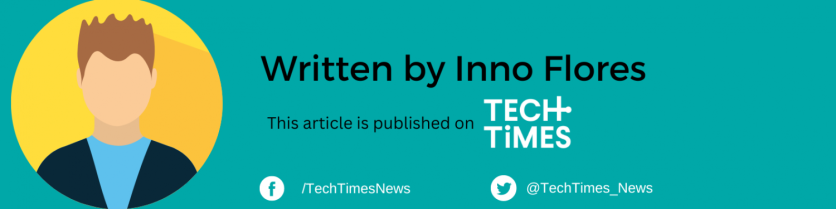
ⓒ 2026 TECHTIMES.com All rights reserved. Do not reproduce without permission.




