The holiday season often brings the chaos of travel, exacerbated by the potential disruptions in the form of extreme winter.
Whether you're catching a flight or embarking on a road trip, leverage the power of Google Maps to navigate the journey seamlessly. While it can't control the weather, this app offers an array of features to alleviate travel stress.
Real-Time Crowdedness Information with Busyness Tool

Gain insights into the crowd levels of your destination using Google Maps' Busyness tool. Beyond displaying real-time crowdedness charts for specific locations, the Area Busyness feature provides a broader view of crowded areas on the map.
Simply open the app and explore the desired area - downtown, a riverwalk, or a nearby town - to see automatic busyness information. Whether it's labeled a "Busy Area" or detailed as "As busy as it gets" or "Not too busy," this feature aids in making informed decisions about your itinerary.
Related Article : Google Maps' New Update Adds Emoji Support for Faster Search
Offline Navigation Capability
For those venturing into remote areas with limited connectivity, Google Maps offers offline navigation. Follow these steps:
Search for your destination in Maps before your journey.
In the location's window, access the menu at the bottom.
Scroll through the tabs and select "Download offline map."
Confirm the download in the subsequent window.
With the offline map downloaded, Google Maps will seamlessly switch to it when your device loses cellular connectivity, providing uninterrupted navigation. Keep in mind that real-time traffic information won't be available in offline mode.
Effortless Location Sharing
Prevent group separation and streamline meet-ups using Google Maps' location-sharing feature. Here's how:
Tap your profile icon in the top-right corner of Google Maps and select "Location sharing."
Choose the recipients and set the duration for location sharing.
Tap "Share," and your location will be sent to the selected individuals.
To request someone else's location, tap their icon at the top of the window and hit "Request." This feature proves invaluable for coordinating group activities during the holiday season.
Seamless Restaurant Reservations
Planning a festive dinner outing? Google Maps simplifies the process of booking restaurant reservations:
Tap the Restaurants button at the top of the map to access a list of eateries.
Select your preferred restaurant and, in the window that appears, reserve a table or join a waitlist, if available.
Consider utilizing the busyness feature to choose a less crowded dining spot. Keep in mind that some restaurants closed for dine-in may offer delivery, curbside pickup, or outdoor seating options.
What's more, it can even let you see restaurant menus thanks to Lens integration.
Take advantage of Google Maps to transform your holiday travel into a smooth and stress-free experience. From assessing crowdedness to offline navigation and group coordination, these features make Google Maps a reliable companion during the bustling holiday season.
If you're planning to purchase a plane ticket for your trip abroad, make sure to check Google Flights.
Read Also : iPhone's Digital Car Keys See Consortiums Teaming Up to Expand UWB Connectivity, Car Starting Feats
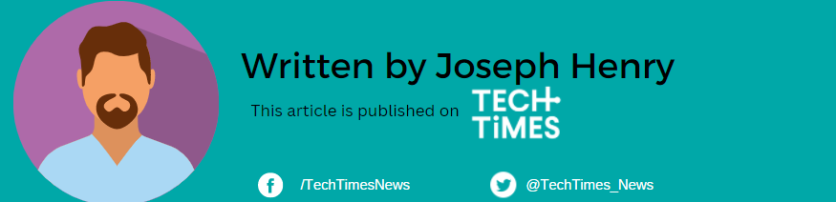
ⓒ 2026 TECHTIMES.com All rights reserved. Do not reproduce without permission.




