Adobe is revolutionizing video editing with its latest announcement of expanding generative AI tools to Premiere Pro. The teaser aims to empower users by offering new avenues to enhance their video projects through automated content creation.
The backbone of these new AI capabilities is Adobe's innovative Firefly Video Model, building upon the success of similar models utilized in Adobe's other creative applications like Photoshop.
Three Key Features of the New AI Tools
According to XDA Developers, there are three primary features enabled by Adobe's generative AI in Premiere Pro and these are the following:
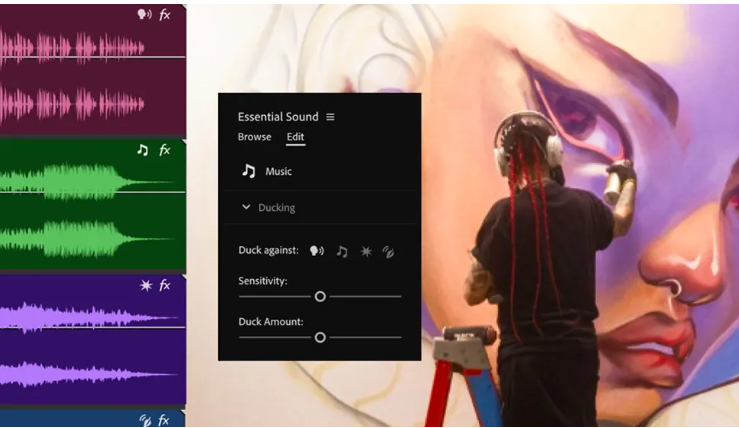
(Photo : Adobe)
Adobe is rolling out new generative AI tools for Premiere Pro to help content creators enhance their videos. It's easy to use and a time-saver for those who love creating clips.
Object Removal and Addition
As a video creator, you can soon say goodbye to tedious editing tasks. With the object removal and addition feature, users can effortlessly select and remove unwanted objects or areas from their video footage. Conversely, you can seamlessly replace removed elements with new ones, providing unparalleled flexibility in video editing. This feature is particularly handy for eliminating copyrighted imagery or adding supplementary content to enrich your visuals.
Related Artcle: Adobe Uses AI In Newest Audio Tool That Separates Different Sounds in a Recording
Generative Extend
With this AI tool in Adobe Premier Pro, you can extend your shots with ease. Generative extend empowers users to elongate specific segments of their footage seamlessly.
Whether you need to prolong a shot to maintain continuity or enhance visual storytelling, Adobe's Firefly Video Model ensures a natural extension of the clip without compromising quality. With this intuitive feature, you can bid farewell to abrupt transitions.
Generative B-roll
You might be thinking that your creativity is limited only, but with generative b-roll, you will realize that it's limitless. This innovative tool allows users to generate entirely new video footage effortlessly.
Simply input your desired text prompt, and Premiere Pro will generate corresponding footage tailored to your specifications. Whether you need background scenes or generic illustrations, generative b-roll offers endless possibilities for enhancing your video projects.
Adobe said that it is preparing to add B-roll's major feature dubbed "native text-to-text video generator in 2025, per ZDNet.
"By bringing generative AI innovations deep into core Premiere Pro workflows, we are solving real pain points that video editors experience every day, while giving them more space to focus on their craft," Adobe Creative Cloud SVP Ashley Still, said in a statement.
Will Premiere Pro Support Third-Party Models?
In addition to Adobe's Firefly Video Model, Premiere Pro will support integrations with third-party generative AI models. This flexibility enables users to leverage a diverse range of AI tools based on their unique requirements. From OpenAI's Sora to Pika and RunwayAI, users can choose the model that best aligns with their editing needs.
Adobe remains committed to transparency and authenticity in content creation. Through its Content Credentials feature, Adobe ensures that AI-generated content is appropriately labeled, allowing viewers to discern between genuine and AI-created footage. This commitment to transparency underscores Adobe's dedication to maintaining integrity and credibility in the creative process.









