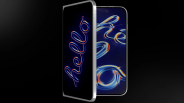Creating cinematic drone footage has become a popular way to capture stunning visuals from unique perspectives. DJI drones, known for their advanced DJI camera settings and intuitive flight controls, provide filmmakers and hobbyists the tools needed to produce professional-quality videos.
Understanding the best DJI camera settings and mastering essential drone videography tips can greatly enhance the cinematic quality of footage captured with any DJI model. This article breaks down the key techniques and settings to help users achieve breathtaking cinematic drone shots.
What Is Cinematic Drone Footage?
Cinematic drone footage refers to video captured by drones that showcases smooth, visually compelling movements combined with high-quality image capture. Unlike typical drone shots, cinematic videos often emphasize fluid motion, dramatic composition, and careful control of lighting and color to evoke emotion and tell a story.
A hallmark of cinematic footage is its resemblance to traditional film shots, achieved by optimizing camera settings and customizing flight movements to create a polished final product.
How Do You Adjust DJI Camera Settings for Cinematic Shots?
Proper DJI camera settings are fundamental to obtaining cinematic drone footage. Using manual controls rather than automatic settings allows drone pilots to fine-tune exposure, white balance, and frame rate to suit their creative vision.
Resolution and Frame Rate
Setting the camera resolution to 4K (or the highest available resolution on the DJI model) ensures sharp, detailed video. Frame rates of 24 or 30 frames per second (fps) are preferred for cinematic work because they mimic the traditional film look. Higher frame rates like 60 fps can be used for slow-motion effects but should be converted back to 24/30 fps when aiming for cinematic motion.
Manual Exposure and ISO
Manual exposure settings give consistent control over how much light the camera sensor receives. Keeping ISO low (100-200) minimizes grain or noise, essential for clean footage. Adjusting shutter speed to approximately double the frame rate, known as the 180-degree shutter rule, creates natural motion blur. For example, shooting at 24 fps means using a shutter speed close to 1/48 second.
White Balance
Avoid automatic white balance to prevent unwanted color shifts during a flight. Set white balance manually based on lighting conditions to maintain accurate, natural colors throughout the footage.
What Are Essential Drone Videography Tips for Cinematic Shots?
Achieving cinematic drone footage depends not only on camera settings but also on flying techniques and shot composition.
Plan and Storyboard Shots
Good drone videography starts with planning. Pre-visualizing scenes and creating shot lists or storyboards helps capture purposeful, engaging footage rather than random clips.
Smooth Movements
Smooth, controlled flight movements make the biggest difference in cinematic quality. Slow pans, tilts, tracking shots, and gentle rises or descents keep motion fluid and immersive.
Variety of Angles and Perspectives
Combining high, low, and angled shots adds visual interest. Experimenting with diverse perspectives helps tell a richer story.
Control Speed and Altitude
Varying flight speed enables different moods; slower speeds feel more cinematic and thoughtful. Maintaining a steady altitude also aids in framing shots consistently.
Utilize Optimal Lighting
Golden hour (just after sunrise and before sunset) provides soft, warm light ideal for cinematic visuals. Avoid harsh midday sun, which causes stark shadows and reduced dynamic range.
How Can You Use DJI Intelligent Flight Modes for Cinematic Shots?
DJI drones come equipped with intelligent flight modes that help capture complex shots smoothly and creatively.
ActiveTrack
This mode locks onto a moving subject and keeps it centered in the frame as the drone automatically follows, making it perfect for dynamic scenes.
Point of Interest
Setting a point of interest prompts the drone to circle smoothly around it, creating dramatic orbit shots.
Read more: From Family Dreams to Aerial Innovation: How Ruko Is Redefining Smart Drones for Every Generation
Waypoints
Waypoints enable the drone to fly pre-set paths autonomously, ensuring precise, repeatable flying patterns for complex shots.
Tripod Mode
Tripod mode slows the drone's movements and limits its speed for finer control, ideal for delicate cinematic maneuvers.
By combining manual pilot control with intelligent flight modes, users can achieve polished, professional-quality cinematic footage more easily.
How to Edit Cinematic Drone Footage for Maximum Impact?
Post-production is critical in transforming raw drone footage into a cinematic masterpiece.
Color Grading and LUTs
Applying color grading enhances mood and atmosphere. Using cinematic LUTs (Look-Up Tables) designed for drone footage can provide film-like color profiles and improve consistency.
Stabilization and Cutting
Even steady drone footage benefits from mild stabilization for ultra-smooth results. Tight editing that removes unnecessary or shaky clips keeps the video engaging.
Adjusting Brightness and Contrast
Fine-tuning exposure, shadows, and highlights enhances depth without losing detail. Balancing these elements avoids flat or overly harsh visuals.
What Are Common Mistakes to Avoid When Shooting Cinematic Drone Footage?
Excessive Fast Movements
Fast, jerky flying can cause disorienting footage. Slower, intentional moves yield a cinematic effect.
Ignoring Weather and Lighting
Windy or cloudy conditions degrade image quality and flight control. Shooting in favorable weather and lighting optimizes results.
Neglecting Battery and Safety
Running low on battery risks abrupt cuts or crashes. Monitoring battery life and following safety protocols ensures steady, uninterrupted shooting.
Creating cinematic drone shots with any DJI model depends on understanding and applying key camera settings, mastering drone videography tips, and utilizing intelligent flight modes.
Focusing on smooth movements, thoughtful composition, and proper lighting enhances the storytelling power of drone footage. Careful editing further polishes the visual experience. By following these tips and consistently practicing, drone enthusiasts can elevate their aerial videos to cinematic artistry.
Frequently Asked Questions
1. Can beginners achieve cinematic drone footage with DJI drones, or is advanced experience required?
DJI drones are designed with user-friendly features that help beginners capture quality footage, including automated flight modes and stable gimbals. While advanced experience improves creative control, new users can start with intelligent modes like ActiveTrack and Point of Interest to get cinematic shots early on. Practice and gradually learning manual controls will further enhance results.
2. How does wind affect the quality of cinematic drone footage, and how can it be managed?
Wind can cause instability, leading to shaky or jittery footage that disrupts the cinematic effect. Pilots should check weather conditions before flying and avoid strong winds. Using drones with sound stabilization systems and flying in Tripod mode can help maintain smooth shots even in mild wind.
3. What are the best accessories to enhance cinematic drone videography?
Neutral density (ND) filters are popular accessories that reduce light intake, allowing better control over shutter speed in bright conditions and helping create natural motion blur. Additional battery packs extend flight time, enabling longer shooting sessions. A high-quality microSD card with fast write speeds ensures smooth recording at higher resolutions.
4. How essential is drone maintenance for capturing consistent cinematic footage?
Regular maintenance, including cleaning propellers, inspecting motors, and updating firmware, is essential to ensure reliable drone performance. Well-maintained drones fly more smoothly and respond more accurately to controls, which is crucial for consistently capturing smooth, cinematic footage.
ⓒ 2026 TECHTIMES.com All rights reserved. Do not reproduce without permission.