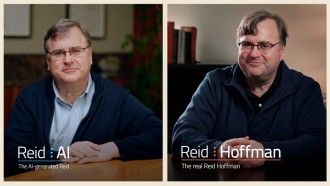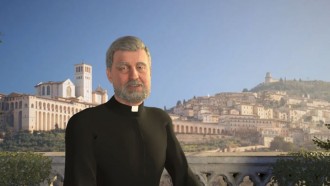Microsoft has been releasing new Windows 10 updates for previous months. These new features are supposed to be offering improvements and enhancements that will make the user experience more enjoyable.

An HP Spectre XT laptop computer featuring an Intel Ultrabook processor is displayed during the Internationale Funkausstellung (IFA) 2012 consumer electronics trade fair on August 31, 2012 in Berlin, Germany. Microsoft, Samsung, Sony, Panasonic and Philips are amongst many of the brands showcasing their latest consumer electronics hardware, software and gadgets to members of the public from August 31 to September 5.
However, there are some people who recently complained about certain software bugs and issues. And now, there is another new version called Windows 21H1.
But, some experts and critics said that this new update has some bugs and issues that will surely annoy the users. On the other hand, Microsoft previously confirmed that it already fixed the bugs in this new version. Although this is the case, there are still some people who want to use the new Windows 10 21H1.
Installing this new system will still depend on the user's decision. However, you might want to check these possible issues before updating your PC or laptop.
Windows 10 21H1's Possible Issues
According to Computer World's latest report, the new Windows 10 versions released by Microsoft usually suffer from compatibility issues and stability bugs. On the other hand, Windows Latest reported that the new Windows 10 update previously suffered from a nasty bug that makes people's PCs crash or freeze.

In this photo illustration the Social networking site Facebook is displayed on a laptop screen on March 25, 2009 in London, England. The British government has made proposals which would force Social networking websites such as Facebook to pass on details of users, friends and contacts to help fight terrorism.
Also Read: Microsoft Says Windows 10 Will Not Use Adobe Flash Player Anymore Starting Summer
This issue was discovered after the user installed the KB5001391 update for Windows 10 21H1 version.
"I'm using the Insider Preview Build 19043.928 (Version 21H1). Yesterday, after the Windows Update KB5001391 was installed, my computer would always encounter the green error screen about a minute after logging in and would reboot automatically," said the anonymous Windows 10 user.
"I had to uninstall the update to stop the rebooting cycle," he added via Microsoft's Feedback Hub.
Aside from this, another user complained that his PC also suffered from the KB5001391 update issue. He added that the bug caused his desktop to continuously suffer from Blue Screen.
How to Prevent Windows 10 21H1's Installation?
As of the moment, Microsoft hasn't confirmed the release date of the upcoming Windows 10 21H1 update. However, you can still prevent it before it is installed on your computer. All you need to do is follow these steps:
- If you are on the latest Windows 20H2 version, you will see a Windows Update notice. But, you need to avoid clicking it if you don't want to install the upcoming Windows 21H1 update.
- You can see this option by navigating to these areas: Start > Settings > Update & Security.
- It is also advisable not to click the "Check For Updates" options since it will automatically update your computer.
For more news updates about Windows 10 21H1 and its upcoming updates, always keep your tabs open here at TechTimes.
Related Article: Rumors Claim Windows 10X Wouldn't Arrive: Here's How to Fix Windows 10 Garbage Gigabyte Bug
This article is owned by Tech Times
Written by: Griffin Davis