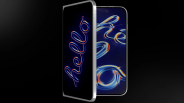Google is adding another fun way that people can use Google Lens.
Now, users can get outfit inspirations whether they are shopping on their phone or even out on an actual shopping day.
Style Inspiration
When people go shopping, it is sometimes difficult to determine the clothing items they would actually like, or how they would wear them. This is difficult enough with actual window shopping, but even more so when it comes to online shopping.
However, Google Lens can now help people have a better idea of how they could wear the item they're eyeing. For instance, if someone sees a clothing item they like on social media or online shopping sites, they need only to take a screenshot.Then using Google Lens, they will see how other people styled the specific clothing item.
This also works for clothes in actual stores or even for clothes that are already on the users’ cabinets. A user can just point the camera to the direction of the item and Google Lens will show examples of how the item can be worn or styled. This means that the feature not only helps people with their shopping, but it can even breathe new life into their already-owned outfits.
Google Lens Features
To date, most people use Google Lens for Google Translate or for identifying objects in real-time, something that can prove useful when a user is abroad or even when someone just wants to find out the kind of plant that he or she is looking at.
Apart from translations and object identification, people can also use Google Lens for home decor or clothing suggestions. If they see a clothing item or home decor that they are interested in, they can use the Lens to find other similar items that may catch their eye.
Users on a day out can also use Google Lens to learn about historical landmarks including operating hours and ratings. They can even use it to see the best item on a restaurant menu.
"Just open Lens and point your camera," said Google Lens Product Manager Kelly Schaefer.
ⓒ 2026 TECHTIMES.com All rights reserved. Do not reproduce without permission.