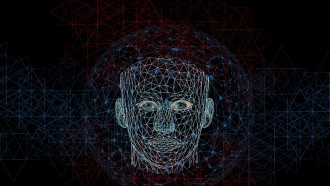Here is a list of the best gaming mice for your MacBook M1 Pro and M1 Max.
MacBook M1 Pro and MacBook Pro M1 Max have just recently landed on the market. Many users are thinking about what kind of mice would best go with them. It's important first to know that not all mice would be compatible with these macOS devices.
On top of that, here's a list of our top preferred mouse that you can buy for these Apple gadgets.
Best Mouse For MacBook M1 Pro and M1 Max
Satechi M1
If you are tight on your budget, there's a reason why you should go with Satechi M1. This mouse comes with a budget-friendly price that the majority of the users can afford.
The design of this mouse will suit your style. It would also compliment the aesthetics of your Apple devices since its colors, such as space grey, gold, and silver, could perfectly match the MacBook Pro.
Most importantly, this is your go-to alternative for the Magic Mouse 2. Its main use is for document scrolling, thanks to its aluminum wheel.
Logitech MX ERGO
Logitech's MX Ergo is the ideal ergonomic mouse for your MacBook M1 Pro and M1 Max. This wireless mouse will guarantee your comfort throughout your usage.
To take full control of the mouse, make sure that you have a nice grip using your thumb when moving the cursor. The trackball of MX Ergo helps the users to prevent arm strain by limiting the overall movement.
This high-end mouse could reportedly hold a battery charge for more than 120 days. Moreover, you can enjoy using its multiple connections, DPI button, and horizontal scrolling feature.
Magic Mouse 2
For diehard Apple fans, the design of this mouse will be your reason why you should choose this over other options. Mac users will benefit from its sleekness as well as its multi-touch surface design, Dotesports reported.
Although it lags when it comes to appearance, Apple's Magic Mouse 2 will guide you to accurate scrolling. In addition, you can also perform various gestures that you can experience on a touch screen.
However, there's a catch about this Macbook M1 mouse. It has less battery life. The awkward position of its charging port at the bottom remains to be one of its problems.
Logitech MX Master 3
If you are searching for a top-tier mouse suited for MacBook use, the Logitech MX Master 3 will solve all your worries regarding speed, precision, and comfort.
Creative Blog included this mouse on the list of the best mice for Mac since its unique electromagnetic scroll wheel makes it extra special. You can achieve a more precise scrolling through this Mx Master 3 mouse.
This is best suited for programmers and bloggers who love fast scroll wheel speed. Its battery could last for 70 days. There are also side buttons that you can alter depending on your preferred functionality.
You can also read our article about the factors that you need to consider when buying a mouse for your gadget. Also, take a look at the best gaming mice for this year.
Related Article: Gaming Mouse Buying Guide: Important Mice Specs Explained
This article is owned by Tech Times
Written by Joseph Henry