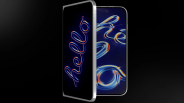Apple's AirPods are very easy to carry, and they are compact. Despite being convenient, it is very prone to get lost.
Apple is solving that issue by updating the iOS 15 and adding the new Notify When Left Behind feature, which notifies you when you don't have your AirPods.
Apple's iOS 15 AirPod Feature
When you turn on the Notify When Left Behind feature, your iPhone will immediately alert you when you have left a place without your AirPods, according to CNET.
You can also make sure that your phone does not notify you if you left your AirPods at home. If you turn off the feature, you won't get an alert every time you leave your house.
The feature is very useful, especially if you are worried about leaving your AirPods in unusual places. It is not just for AirPods--you can turn on the setting for AirTags and other Apple products as well, according to MacObserver.
How to Set Up the Feature
First, you need to ensure that your iPhone is running on iOS 15 software. You need to open the Settings app, tap on the General option and select Software Update. Next, open the Find My App option on your phone.
You should see a Devices tab with the products you have registered to your Apple ID. Look for your AirPods in the list and tap it.
Go to Notification and select the Notify When Left Behind feature. Make sure that the feature is toggled on to start using the feature.
You can also select not to be alerted if you leave your AirPods at certain places, like your home. Your home address may be listed, but you can tap on the New Location option to add it if you have to.
Once you have it activated, when you leave your AirPods behind at a place that has not been specified as an exception in the app, you will receive an alert that takes you to the Find My App feature.
iOS 15 New Features
With the iOS 15 update, you can share experiences with SharePlay while connecting with other people on FaceTime, according to Apple.
This includes listening to songs with your friends via Apple Music, watching a movie via the Apple TV+ services and other streaming platforms. You can sync them and share them on the screen to view the apps together.
SharePlay works on iPad, iPhone, and Mac. It also has shared playback controls so anyone in a SharePlay session can play, jump ahead, or pause the apps.
SharePlay can be used on Apple TV so that you can view your favorite movies or TV shows on a much larger screen. Other platforms such as HBO Max, Disney+, ESPN+, Hulu, MasterClass, Pluto TV, Paramount+, Twitch, TikTok are all integrated into SharePlay.
You can also use the Focus feature that filters the notifications and apps based on what you want to focus on. Your phone can be set up in a way that the Focus feature is customized so you can choose which apps can notify you.
The iOS 15 software also has a feature that will notify you if an app gets a lot of information from your device.
The iOS 15's Find My iPhone has been updated, and it works even if it has been turned off.
Related Article : Best iOS 15 Features That iPhone 13 Users Should Test Right Now
ⓒ 2026 TECHTIMES.com All rights reserved. Do not reproduce without permission.