Google aims to deliver a seamless feature for all, and it is via the Password Manager that will ensure the security and synchronization of the login information for both Android and Chrome's passkeys. The company aims to deliver a passwordless feature, and it tests the features for developers now, soon rolling out to the world.
The internet company aims to deliver a feature that previously, third-party apps deliver for all users, one that can bring it for all devices.
Google Password Manager to Sync Passkeys
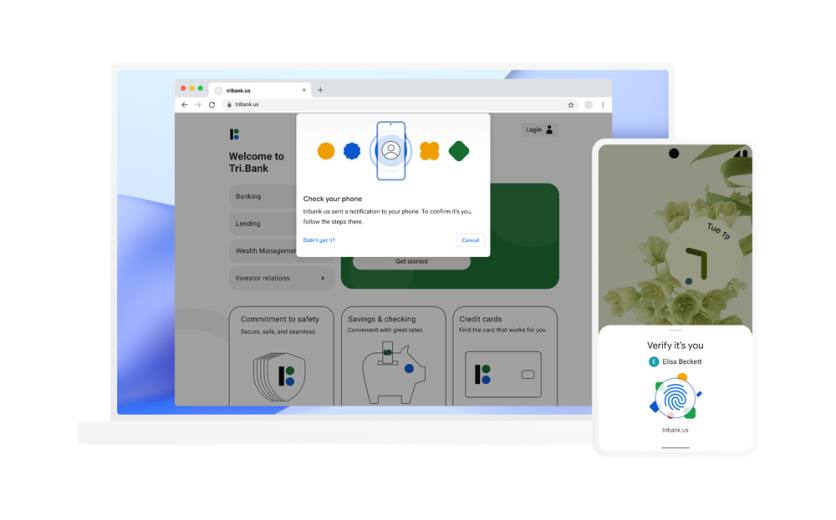
Google's Password Manager system is shaping out to be what the company wants it to be, and it would be the all-in-one feature for all login and authentication needs for different online services. The company now announced its sync to the Passkeys services that are available for both the Android and Chrome platforms.
One's login credentials are safe and secure with Google's systems, and those available in the Passkeys will sync to the cloud and turn any Android device into an authenticator for users.
Passkeys will need a user to enter their biometrics to verify any login from different devices, with Google Password Manager helping to secure the login information of the user.
Android, Chrome to Get the Experience Soon
The Google Password Manager has this feature available for beta users only, and developers may now try it via the Google Play Services beta and the Chrome Canary.
Google said in its blog post that users would have to wait until later this year to receive the improved Password Manager that syncs the Passkeys feature for all. It is cloud-based and works on any Android phone, ensuring that no one will get locked out in the future.
Password Managers and Apps Available
There are many takes on Password Managers and a passwordless future from different tech companies which aims to deliver an automatic login feature for users. One of the initial companies that popularized this was Microsoft, and back in 2021, the company talked big about removing the login process in favor of its system.
Using systems like Microsoft Hello and its Windows integration, users may log in to certain services with stored passwords that the company's system will input automatically, as long as it is recognized.
Another option from Microsoft is two-factor authentication via text messages or the app, and here, users would only need to log in once, then use the app at succeeding times. It is also what other features use to log in to their services, waiving the need for passwords by clicking one's account and confirming on a trusted device to verify the login.
And while this is a legitimate concern for many, companies like Google and Microsoft promise top-level security for their stored passwords and information with the new authentication feature. It will also make use of biometrics to verify the information, and Google's feature is cloud-based, and losing one's phone is not a problem to log in.
Related Article : Google Workspace to Update Docs with 'Smart Chips' Feature, Embeds Other Apps in Documents
This article is owned by TechTimes
Written by Isaiah Richard
ⓒ 2025 TECHTIMES.com All rights reserved. Do not reproduce without permission.




