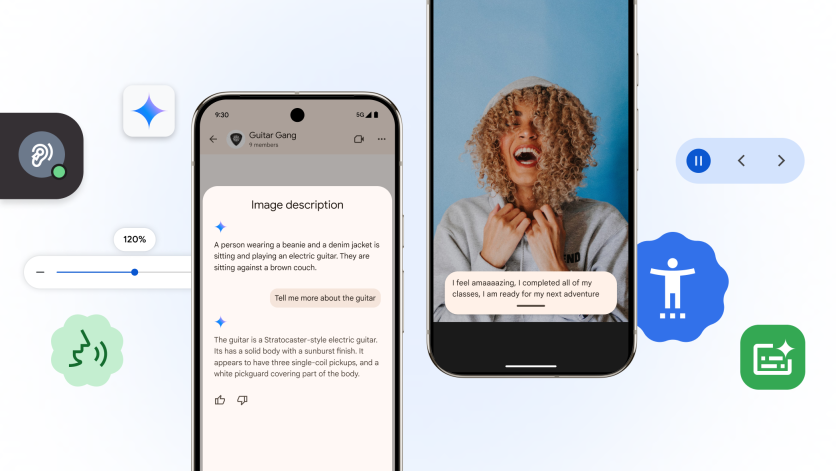
Google announced a whole bunch of new AI and accessibility updates across its entire ecosystem on Thursday.
In honor of Global Accessibility Awareness Day, Google's new updates include AI-powered features for "core mobile experiences customized for vision and hearing."
Android's screen reader TalkBack got Gemini abilities last year, letting people who are blind or low-vision understand the world around them better with AI-generated descriptions for images, even when there's no alt-text. With the new update, users can ask questions about the images from Gemini, getting more context and details from images they get, or even their whole screen.
Expressive Captions gives people with hearing impairments real-time captions for anything with sound across "most" apps on their phone. Google notes that we speak by dragging out the sound of our words, saying "noooooooo" instead of "no" or "amaaaaaaazing shot" instead of "amazing shot." Now Expressive Captions will capture that important part of verbal communication and put it right on your screen. There are also more labels for sounds, so that you'll know, for example, if someone is whistling or clearing their throat. This new version rolls out in English to the US, UK, Canada, and Australia on devices running Android 15 and above.

Project Euphonia, Google's initiative to make speech recognition more accessible for people with non-standard speech, also gets a bump today, with open-source repositories for developers to train their own models for diverse speech patterns.
The company also wants to make Chrome more accessible, so it's adding OCR for PDFs you load into Chrome to be read via screen reader "so you can highlight, copy and search for text like any other page and use your screen reader to read them."
Page Zoom now lets you increase the size of the text in Chrome on Android without messing with the layout of the page, just like it does on Chrome Desktop. Now you can make the text bigger without screwing up any images or navigational systems. To use the feature, just tap the three-dot menu in the top right corner of Chrome on mobile and you can set your zoom preferences.
Finally, Google plans to expand its accessibility options for students by offering a way to use all the built-in accessibility tools for students using College Board's Bluebook testing app so that they're not disadvantaged when it comes to taking tests on their Chromebooks. Google promises students will be able to use the ChromeVox screen reader and dictation tools alongside the College Board tools.
This announcement comes just two days after Apple announced its own suite of accessibility improvements, making it clear that accessibility is important to everyone.
ⓒ 2026 TECHTIMES.com All rights reserved. Do not reproduce without permission.




