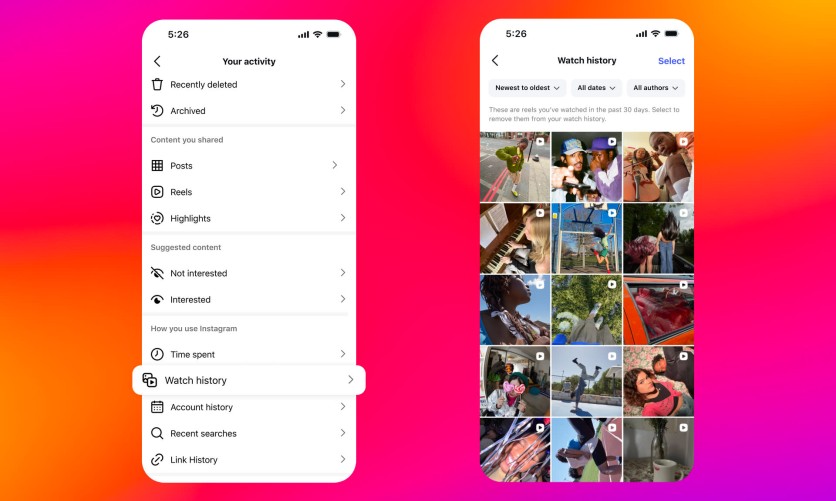
Instagram is now adding a new feature for Reels that would help users find the videos they lost along the way or failed to save as they were scrolling. Watch History is now available for all.
Instagram Adds Watch History For Reels
Instagram CEO Adam Mosseri shared a new post on Threads which details the latest feature coming to Instagram, particularly for Reels, as it now offers a Watch History for users. In the video accompanying the post, Mosseri details how sometimes, users try to find a Reel they previously watched but cannot find it via the Search method or by looking for accounts.
It is also important to note that last year, Meta vowed to fix the "rug pulling" glitch on Instagram, which would refresh the feed to feature fresh content even if users are watching videos on the app.
Many people have raised concerns against this as the preloaded videos that play for users when they first open Reels or watch from the feed are only placeholders for the "fresh" content the app has available.
Through Watch History, those who still get the accidental rug pull or experience the app refreshing on its own would have no problem revisiting a Reel.
Find The Video You Lost After Viewing
According to Mosseri, users have to go to their account's settings to access the Watch History tab and visit the cached content available there.
To do this, users need to head to the Settings, then tap on "Your activity," and choose "Watch History" to access the archives of the videos.
While the Instagram CEO did not explain what would appear on the Watch History, it may feature all types of Reels that users watched during their time on the app. Previously, the only way to revisit past Reels was by heading to the Saved folder, visiting the Liked content on the platform, or sending it to others.
There are several filters on Watch History for users to set their preferences and help them find videos faster. This includes ways of sorting it from newest to oldest, selecting specific dates, and filtering them based on who posted the Reel.
ⓒ 2026 TECHTIMES.com All rights reserved. Do not reproduce without permission.




